Launch DEX Cloud from eSchoolPlus
To open DEX Cloud from eSchoolPlus:
Log in to eSchoolPlus.
Go to Home > Menu > My eSchoolPlus, then select Product Links > DEX Cloud Launch.
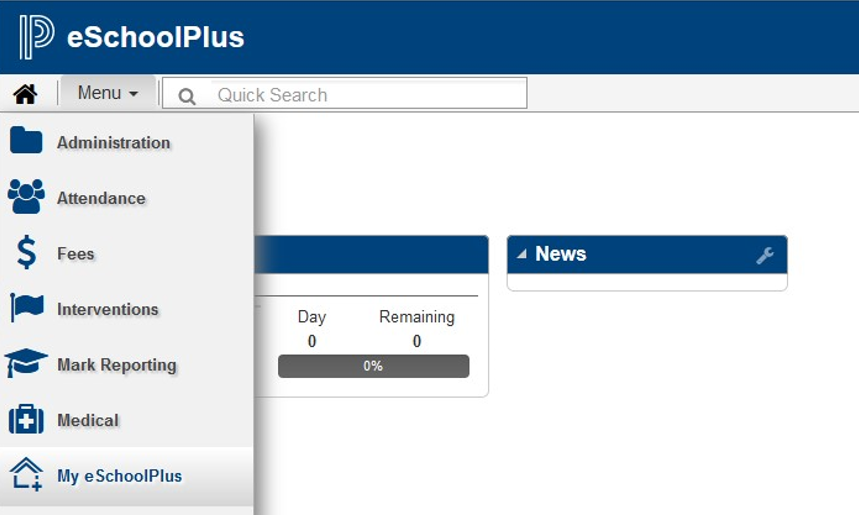
Navigate to My eSchool Plus
Click DEX Cloud Launch under Product Links.
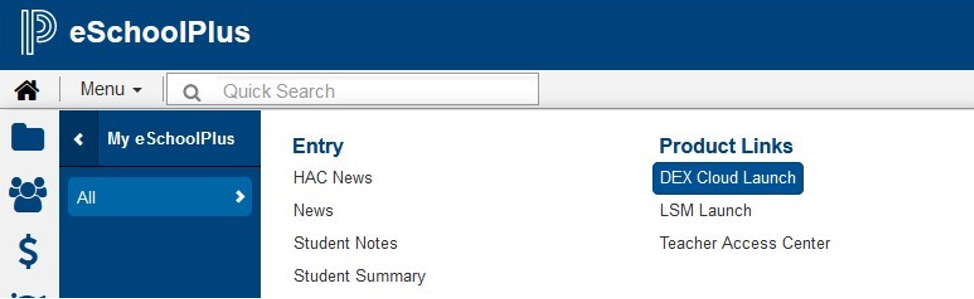
Launch DEX Cloud
