WA FTE Aggregate Reports
Regulatory > FTE > FTE > WA FTE Aggregate Reports
This option gives you a report for producing any FTE output, including district-level reports and school-level enrollment files. The sections that follow provide a procedure for generating reports and files, mapping information showing eSchoolPLUS data sources for the P-223 monthly enrollment report, and description of the file structures for the school-level Basic Enrollment File and Special Education Enrollment File.
Important: Please refer to the FTE Procedural Outline before you create reports and files.
Procedure
To create the appropriate reports using the WA FTE Aggregate Reports option:
- Select the Reporting Month. The process creates the reports and files based on your environment School Year and the Reporting Month.
- Select which type of file you would like to get any errors and warnings in. The CSV option will produce a pdf file that will alert you as to whether or not you have errors in the CSV file.
- Select the district-level reports and school-level files you want to create. We describe each option following these steps.
- You can use the Filter section to limit the students included in the report and file counts.
- The Run Option section includes standard options to either generate output immediately or schedule the report run.
- Click Run. The reports that are produced may have different file names based on how you filter the data. If you choose a filter that includes only one building, then the report name will begin with the building name. If your filter does not limit the data to one building, then the report name will begin with "Multiple".
The following report and file output options are available:
District Level Reporting
- Basic Enrollment Report (P223) – This option uses the records from the database table wa_stu_monthly to build the headcounts and FTE totals for the district-level Form P-223. It also uses the table wa_stu_ale to get Alternative Learning Experience FTE.
- Special Education Enrollment Report (P223H) – For prerequisite and mapping information related to this report, refer to the Special Education Enrollment Report section of this user guide.
- ALE Reporting into SAFS – District-level report showing monthly headcount and total FTE by grade level for students participating in an Alternative Learning Experience program. A separate report prints for each of five ALE programs.
- Inter District Report – This report includes only students with an active Interdistrict Agreement program record as of the Reporting Period's associated reporting date. This program is tracked on Registration > Entry & Reports > Student Demographic > Programs > WASD – Student District Fields > Interdistrict Agreement (State Code Equiv for this program is WASD_IDA).
School Level Reporting
- Basic Enrollment File (P223) – Produces the data collected on Form P223 categorized by scheduled building rather than by the student's district. The output is a text file (.txt) with a separate record for each headcount and FTE total reported for a building on the Form P-223. This option also creates records for interdistrict students and for the information reported through the ALE Reporting into SAFS option.
- Special Education Enrollment File (P223H) – Produces a text file showing special education headcount broken down by the student's building. A separate record is included for each headcount category from the P223H report.
P223 Monthly Enrollment Report Mapping
This section of the manual will explain how the Headcount and FTE values are determined for the P-223 Monthly Enrollment report. The sections of the report are numbered and the table following the sample report describes what students get counted for each section.
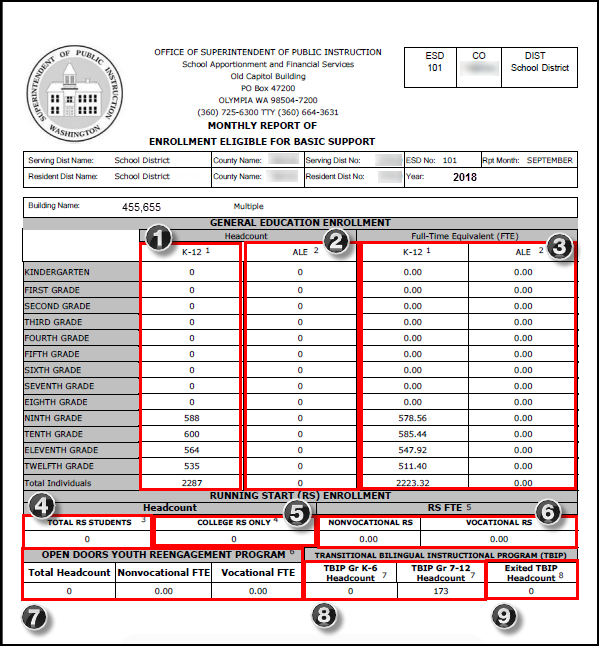
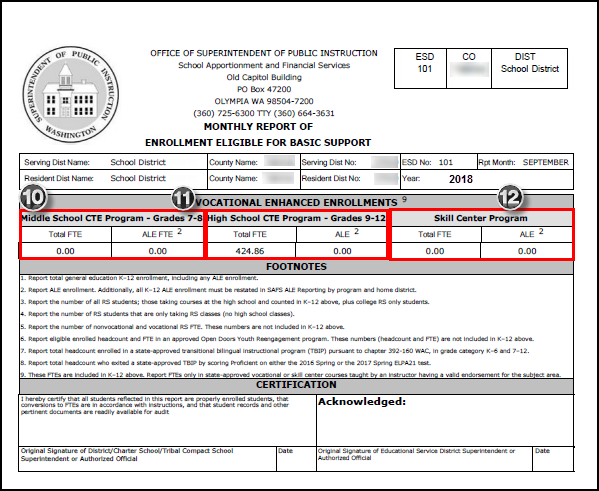
Section | Where does the data come from? |
|---|---|
1 | This is a count of students enrolled in the district. This count includes students who are considered Part-time Running Start (some but not all courses a student is taking are marked as Running Start on the WA Course Information page), but not students who are considered Full-time Running Start (all courses student is taking are marked as Running Start on WA Course Information page). |
2 | Count of students educated in an Alternative Learning Environment as indicated (1) by having the WA ALE Override student district-defined page's ALE Student box checked for a specific year and month and (2) taking at least one course set up on the WA Course Information page with the Alternative Learning Experience box checked and an ALE Program assigned. |
3 | FTE Values for students counted in items 1 and 2. FTE totals are broken into the same categories that apply in the Headcount section of the report (items 1 and 2). The FTE for Vocational students is also included here. Running Start FTE values are NOT included here. Skill Center FTE values are included |
4 | Total count of all students who are considered part time and full time running start (count of all students who are taking any courses marked as Running Start on the WA Course Information course district-defined page). |
5 | Total count of all students who are full time running start (count of students who are taking all Running Start courses). |
6 | FTE totals for Running Start students, based either (1) on the student's Master Schedule courses where the WA Course Information page has the Running Start box checked and an entry in Running Start Credits, or (2) on the student having a WA FTE Override entry for the reporting period with a value in College Non Voc RS FTE, College Voc RS FTE, or both fields. |
7 | The Open Doors (1418) Youth Reengagement Program Headcount totals the students set up with an OD 1418 Hours value for the reporting period on the WA FTE Open Doors page. |
8 | Total count of all students enrolled in bilingual program that have an Instructional Model of anything other than P – Waiver (Parent Waiver from Program Services). The headcount is separated into students in Kindergarten through 6th grade and students in grades 7th through 12th. |
9 | Total count of students who exited the bilingual program based on the student having a test score within the last two years meeting the following criteria:
|
10 | FTE value of all 7th and 8th grade students taking courses that are marked as Vocational. This FTE value IS reflected in Section 2. The section also shows the total FTE value for ALE students in 7th and 8th grade WAVOC courses. |
11 | FTE value of all 9th – 12th grade students who are taking courses that are marked as Vocational. This FTE value IS reflected in Section 2 (item 5). The section also shows the total FTE value for ALE students in 9th - 12th grade WAVOC courses. |
12 | FTE Value of all students enrolled in WASKL program for courses that are marked as Skill Center courses. This FTE value is reflected in item 3. To be counted here, the student must first be enrolled in the WASKL program. Then, the report counts courses identified as Skill Center Program courses on the WA Course Information course district-defined page. |
To further illustrate how students are being counted on the report, here are some sample student scenarios:
Scenario | Count Area | FTE Area |
|---|---|---|
9th grade student who is taking 5 classes, two of which are marked as Vocational. | 1 | 5 & 14 |
Student enrolled in WAVOC program in 7th grade who is taking 5 classes, two of which are marked as Vocational. | 1 | 5 & 13 |
Student enrolled in Bilingual Program only | 1 & 11 | 5 |
Student enrolled in Bilingual Program and taking some non-vocational Running Start Courses in college | 1 & 6 & 11 | 5 & 8 |
Student enrolled in WASKL Program who is taking 2 courses, both skill center courses. | 1 | 5 & 15 |
Student enrolled in WASKL Program who is taking 2 courses, one is skill center and one is not. | 1 | 5 & 15 |
Student taking all Running Start Courses in college | 6 & 7 | 8 if no courses are Vocational or Skill Center |
Student taking some Running Start courses, all of which are in college campus | 1 & 6 | 5 & 8 if no courses are Vocational or Skill Center |
8th grade student taking some courses marked as ALE (student is marked as ALE on WA ALE Override). 2 of the ALE courses are vocational. ALE courses are set up with an ALE Program defined on WA Course Information. | 1 & ALE Reporting into SAFS | 5 & 13 & ALE Reporting into SAFS |
ALE Reporting into SAFS
This section describes the setup prerequisites needed to report ALE students via the WA FTE Aggregate Reports ALE Reporting into SAFS option. The output for this option shows headcount and FTE values for ALE students. The option also gives ALE FTE totals as they apply to 7th and 8th grade vocational school students, secondary school vocational students, and vocational Skills Center Program students.
The report option prints totals for each ALE Program that applies to a building's courses and students. The sample report later in this section is followed by mapping information explaining the data sources for the various report totals.
ALE Course and Student Setup
Following are the setup prerequisites needed for ALE students to have headcount and FTE reported against the appropriate ALE Programs.
- Make sure the appropriate Master Schedule course-sections have the following two fields set up on the WA Course Information page (Scheduling > Courses > Course Sections > WA Course Information):
- Alternative Learning Experience box must be checked.
- Appropriate ALE Program code must be assigned to the course.
- Determine which ALE students should have their FTE values calculated based on their courses and which students need ALE Program overrides set up on the WA ALE Override student district-defined page. Both types of students require records on the student district-defined page, but the required settings differ depending on whether FTE values come from student courses or student-level overrides.
- For students whose FTE values come from their courses, you can use the WA FTE District-Defined Utility to set up the update the ALE Student box for the appropriate School Year and Reporting Month (Regulatory > FTE > FTE > WA FTE District-Defined Utility). Select the appropriate School Year and Reporting Month, select Update ALE from the Update Fields radio button set, select Yes for Alternative Learning Environment, filter for the appropriate kids, then click Run.
- For ALE students requiring student district-defined page overrides, use the WA ALE Override page to enter the FTE values for the appropriate ALE Programs (Regulation > Entry & Reports > Student District Defined > WA ALE Override).
- Select the appropriate School Year and Reporting Month.
- Make sure the ALE Student box is checked.
- Enter the FTE override values for the appropriate ALE Program fields.
Sample ALE Reporting into SAFS Output
Following is an illustration of the report generated by the WA FTE Aggregate Reports ALE Reporting into SAFS option. The numerical cross-references explain data sources for the report's totals.
Important: Beginning in 2013-2014, you no longer need to report whether a student met minimum ALE contact time for a given month. This means SAFS ALE reporting is due at the same time as the Form P-223 report since you do not need to wait until month's end to get the ALE contact time information. 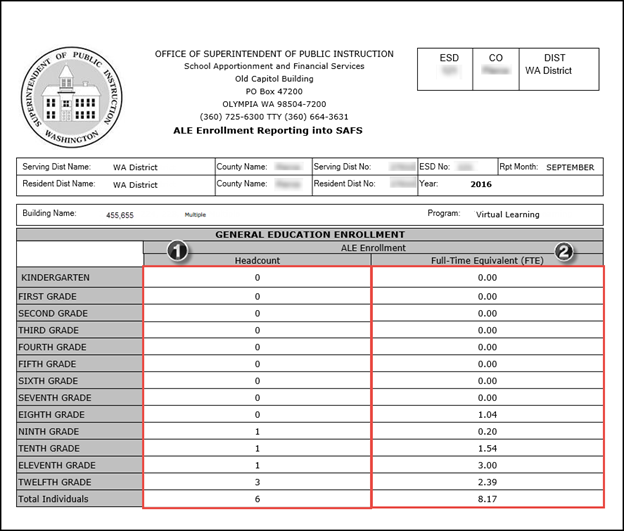
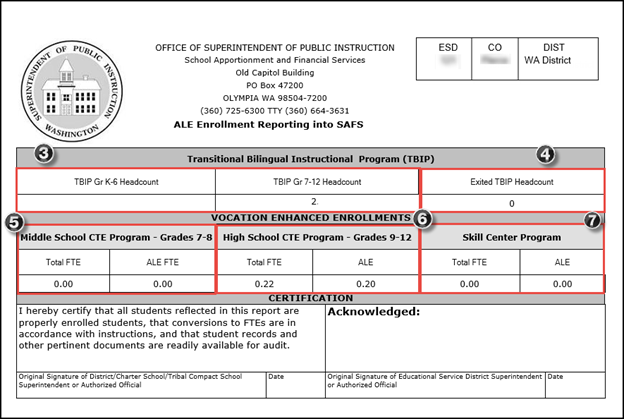
Section | Where does the data come from? |
|---|---|
1 | Count of students educated in an Alternative Learning Environment as indicated by the student taking courses with the Alternate Learning Experience box checked and an ALE Program assigned on the WA Course Information page and by the student having the WA ALE Override student district-defined page's ALE box checked for the appropriate reporting month. |
2 | FTE Values for students counted in Section 1. For ALE FTE, the student needs courses with the Alternate Learning Experience box checked and an ALE Program assigned on the WA Course Information course district-defined page and the ALE Student box checked on the WA ALE Override student district-defined page for the appropriate reporting month. |
3 | Count of ALE students, as described in Section 1, who are also enrolled in a bilingual program with an Instructional Model of anything other than P – Waiver (Parent Waiver from Program Services). The headcount is separated into students in Kindergarten through 6th grade and students in grades 7th through 12th. |
4 | Count of ALE students, as described in Section 1, who exited the bilingual program based on the student having a test score within the last two years meeting the following criteria:
|
5 | FTE value of ALE 7th and 8th grade students taking courses that are marked as Vocational. This FTE value IS reflected in Section 2. The section shows the total FTE value for ALE students in 7th and 8th grade WAVOC courses. |
6 | FTE value of ALE 9th – 12th grade students who are taking courses that are marked as Vocational. This FTE value IS reflected in Section 2. The section shows the total FTE value for ALE students in 9th - 12th grade WAVOC courses. |
7 | FTE Value of ALE students enrolled in WASKL program for courses that are marked as Skill Center courses. This FTE value is NOT reflected in Section 2. To be counted here, the student must first be enrolled in the WASKL program. Then, the report counts courses identified as Skill Center Program courses on the WA Course Information course district-defined page. |
School Level Reporting – Basic Enrollment File
When you create the P223 Basic Enrollment File from the School Level Reporting menu, you will get a text file in which each individual record provides headcount or FTE total like those shown in a hard-copy P-223 Monthly Enrollment, Inter District report, or ALE Reporting into SAFS. Each detail record contains data in this format:
Field Name | Beg. | Len. | Type | Tb | T0 | Lb | L0 |
|
|
|---|---|---|---|---|---|---|---|---|---|
RecordType | 1 | 2 | N |
|
|
|
| ✓ | 09 = 'Basic Enrollment – P223' |
Filler | 3 | 1 | F |
|
|
|
| ✓ | Must be one space ' ' |
SchoolYearCode | 4 | 9 | A |
|
|
|
| ✓ | YYYY-YYYY |
Filler | 13 | 1 | F |
|
|
|
| ✓ | Must be one space ' ' |
Month | 14 | 2 | A |
|
|
| ✓ | ✓ | '01'-'13' EX: '09' – Sept, '01' – Jan |
Filler | 16 | 3 | F |
|
|
|
| ✓ | Must be spaces ' ' |
DistrictCode | 19 | 5 | N |
|
| ✓ |
| ✓ | Current District |
Filler | 24 | 5 | F |
|
|
|
| ✓ | Must be spaces ' ' |
SchoolCode | 29 | 4 | N |
|
|
| ✓ | ✓ | Wa_stu_monthly.building |
Filler | 33 | 3 | F |
|
|
|
| ✓ | Must be spaces ' ' |
ResidentDistrictCode | 36 | 5 | N |
|
| ✓ |
| ✓ | wa_stu_interdist.resident_district |
Filler | 41 | 10 | F |
|
|
|
| ✓ | Must be spaces ' ' |
FieldNumber | 51 | 6 | N |
|
|
| ✓ | ✓ | See below for field number mapping |
Filler | 57 | 1 | F |
|
|
|
| ✓ | Must be one space ' ' |
Amount | 58 | 12 | N |
|
|
| ✓ | ✓ | FTE(value before decimal) |
DecimalPoint | 70 | 1 | F |
|
|
|
| ✓ | Must Be '.' (Decimal Point) |
DecimalAmount | 71 | 2 | N |
| ✓ |
|
| ✓ | FTE (values after decimal) |
Filler | 73 | 8 | F |
|
|
|
| ✓ | Must be spaces ' ' |
You can read the data knowing the position of the School Code, cross-referencing the Field Number with the list provided below, and then reading the Amount and Decimal Amount values. Field Numbers are as follows: 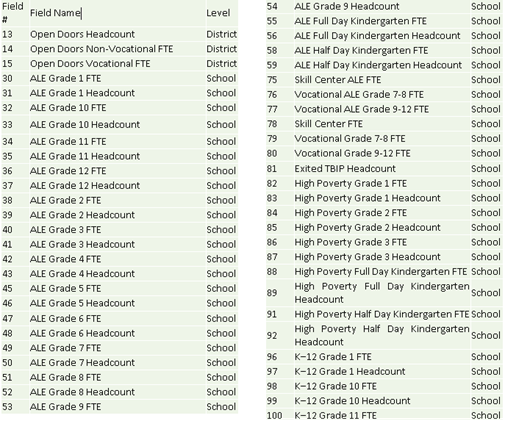
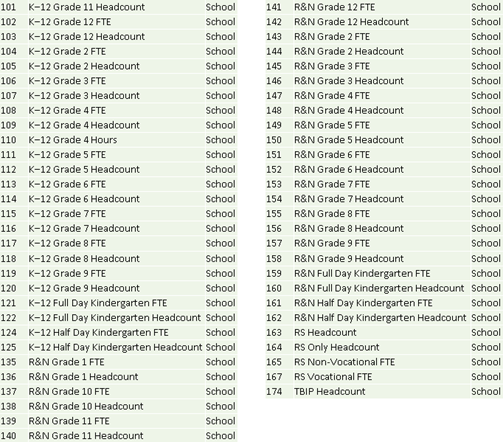
2017-2018 Field Changes
Beginning with the 2017-18 reporting year, please note the following changes to the P-223 School-Level enrollment file fields:
TBIP fields
- Field 174 is no longer reported.
- Field 216 reports TBIP Grades K-6 Headcount
- Field 217 reports TBIP Grades 7-12 Headcount
Kindergarten fields
- Field 55 reports ALE Kindergarten FTE.
- Field 56 reports ALE Kindergarten Headcount.
- Field 121 reports K-12 Kindergarten FTE
- Field 122 reports K-12 Kindergarten Headcount
- The following fields are retired: 58, 59, 124, and 125.
High Poverty fields and Remote & Necessary fields
- The fields for High Poverty buildings are all retired, including Fields 82 through 89, Field 91, and Field 92.
- The fields for students in Remote & Necessary building are all retired, including Fields 135 through 162.
School Level Reporting – Special Education Enrollment File
For the School Level Reporting Special Education Enrollment file option, you produce a text file containing a separate detail record for each head count shown in the P223H report. Use the Field Number from each detail record to identify which head count you are viewing for the associated School Code. Each detail record follows this format:
Field Name | Beg. | Len. | Type | Tb | T0 | Lb | L0 |
|
|
|---|---|---|---|---|---|---|---|---|---|
RecordType | 1 | 2 | N |
|
|
|
| ✓ | 09 = 'Basic Enrollment – P223' |
Filler | 3 | 1 | F |
|
|
|
| ✓ | Must be one space ' ' |
SchoolYearCode | 4 | 9 | A |
|
|
|
| ✓ | YYYY-YYYY |
Filler | 13 | 1 | F |
|
|
|
| ✓ | Must be one space ' ' |
Month | 14 | 2 | A |
|
|
| ✓ | ✓ | '01'-'13' EX: '09' – Sept, '01' – Jan |
Filler | 16 | 3 | F |
|
|
|
| ✓ | Must be spaces ' ' |
DistrictCode | 19 | 5 | N |
|
| ✓ |
| ✓ | Current District |
Filler | 24 | 5 | F |
|
|
|
| ✓ | Must be spaces ' ' |
SchoolCode | 29 | 4 | N |
|
|
| ✓ | ✓ | Wa_stu_monthly.building |
Filler | 33 | 3 | F |
|
|
|
| ✓ | Must be spaces ' ' |
ResidentDistrictCode | 36 | 5 | N |
|
| ✓ |
| ✓ | wa_sped_enroll.resident_district |
Filler | 41 | 10 | F |
|
|
|
| ✓ | Must be spaces ' ' |
FieldNumber | 51 | 6 | N |
|
|
| ✓ | ✓ | See below for field number mapping |
Filler | 57 | 1 | F |
|
|
|
| ✓ | Must be one space ' ' |
Amount | 58 | 12 | N |
|
|
| ✓ | ✓ | Headcount |
DecimalPoint | 70 | 1 | F |
|
|
|
| ✓ | Must Be '.' (Decimal Point) |
DecimalAmount | 71 | 2 | N |
| ✓ |
|
| ✓ | 00 |
Filler | 73 | 8 | F |
|
|
|
| ✓ | Must be spaces ' ' |
The Field Numbers correspond to head counts as follows:
Field # | Field Name | Level |
|---|---|---|
171 | Special Ed Age 0-2 Headcount | School |
172 | Special Ed Age 3-5 Headcount | School |
173 | Special Ed Age K-21 Headcount | School |
