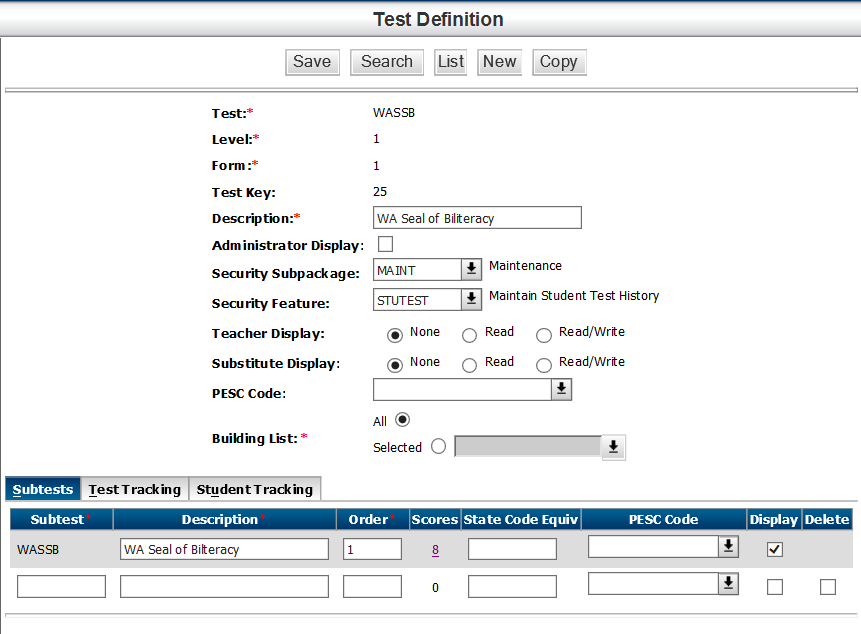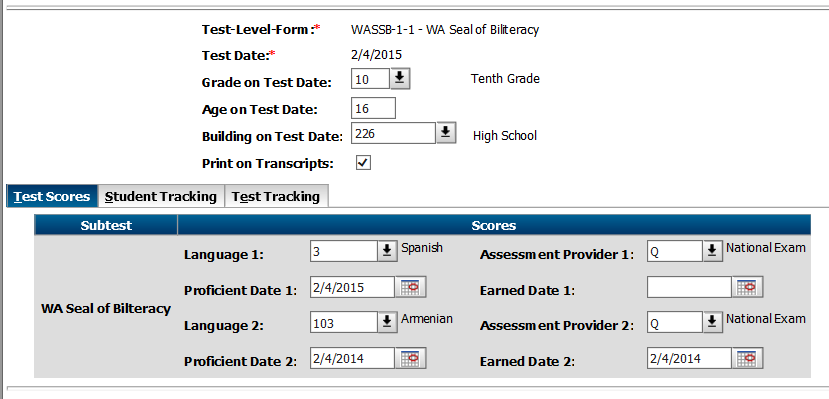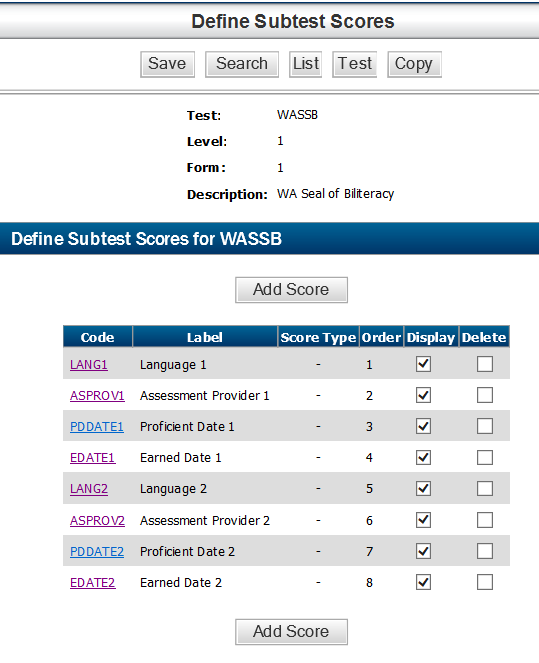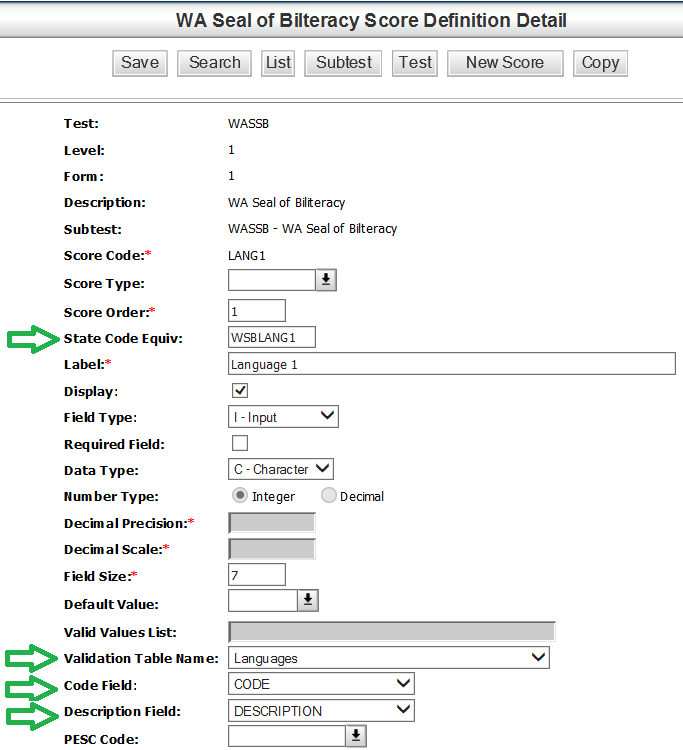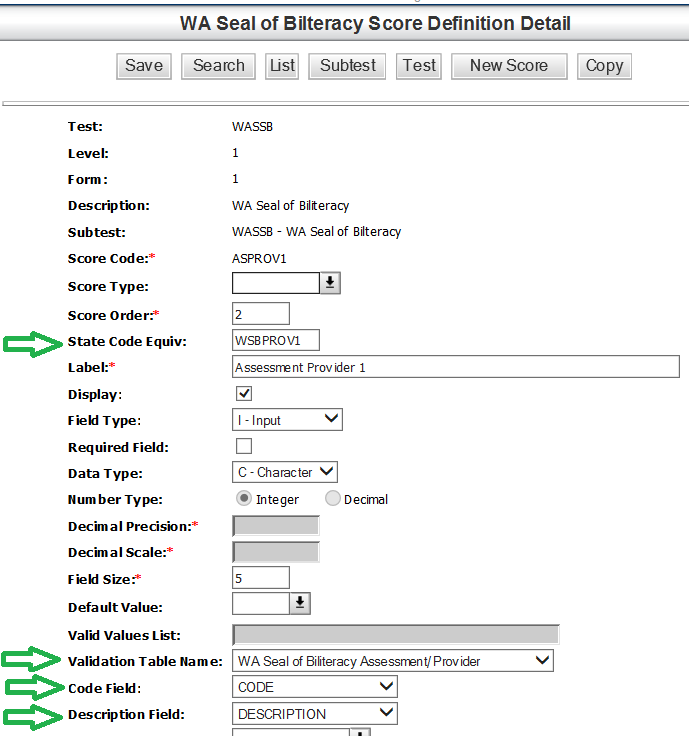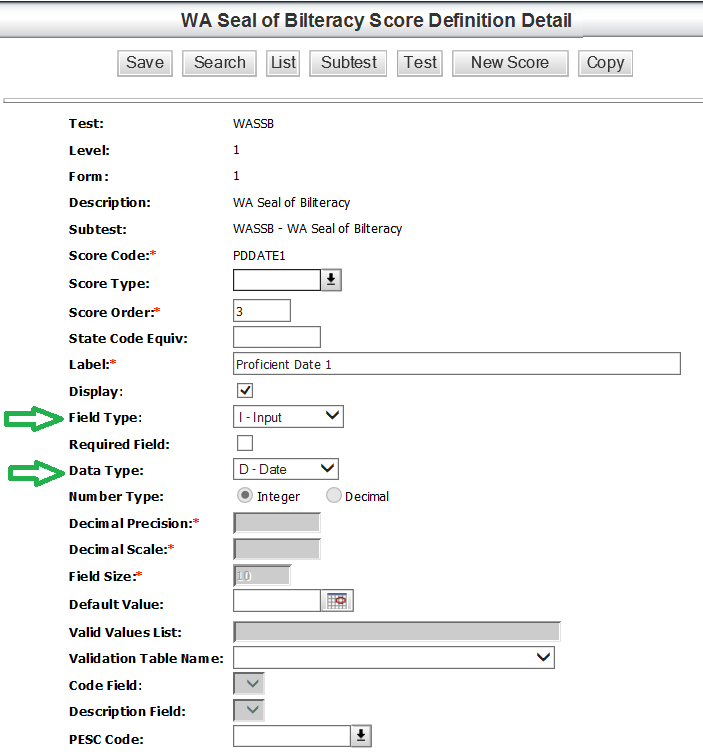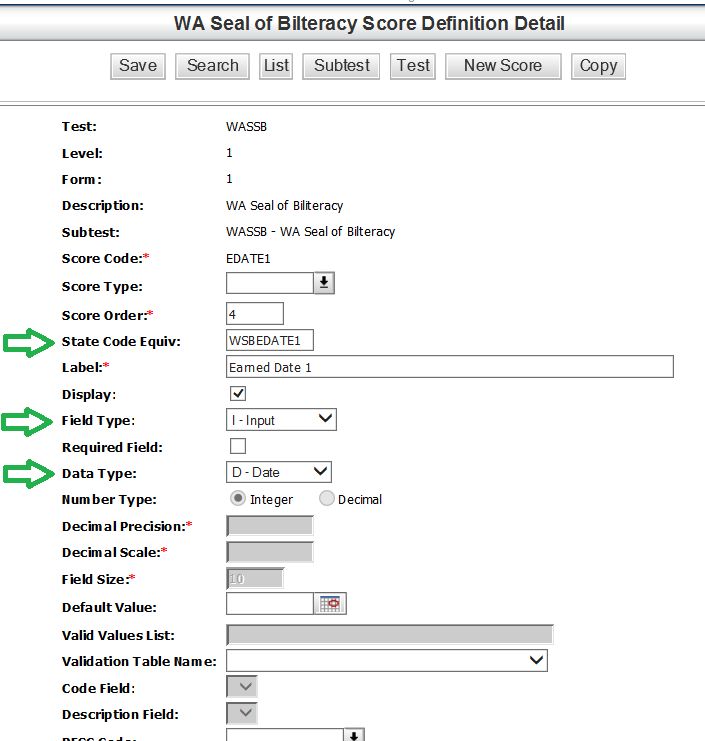Test Score Setup
Administration > Test Scores Setup > Setup > Test Definition
Washington Transcripts require you to show each student's scores for a specific group of assessments. You will need to define the appropriate test scores in a single Test Definition or, if you prefer, separate Test Definitions. When you define Transcript View Setups for your buildings, you will select these scores on the Test Scores panel and associate them with the labels that appear on the printed transcript.
Define the test score that you will map to the following labels in the Transcript View Setup:
- Reading Standard
- Writing Standard
- Science Standard (for students whose graduation year is 2017 and beyond)
- Mathematics Standard (for students whose graduation year is 2013 or 2014)
- Mathematics Year 1 (for students whose graduation year is 2015 and beyond)
- Mathematics Year 2 (for students whose graduation year is 2015 and beyond)
- High School & Beyond Plan
- Culminating Project (refer to the Transcript View Setup Requirements section for more about how to use the Culminating Project label)
- Washington State History (for students whose graduation year is 2013 or 2014)
- Certificate Type (this selection replaces the need to set up Certificate of Academic Achievement and Certificate of Individual Achievement)
- Washington State Seal of Biliteracy
Exited TBIP Test Score Setup for FTE Reporting
The P-223 Basic Enrollment Report (FTE monthly reporting) includes a headcount showing how many students exited the Transitional Bilingual Instructional Program (TBIP). The FTE calculation determines students to include in the count by looking for Test Scores within the last two years where a student earns a value of PROFICIENT on a score set up with a State Code Equiv of WATBIP.
You can assign the WATBIP State Code Equiv to any Test Score setup that tracks student placement status from the bilingual program placement test.
To set up test scores with the WATBIP State Code Equiv:
- Select Administration > Test Scores Setup > Setup > Test Definition.
- Click the Description link for the test you want to update, for example WA English Language Proficiency Assessment.
- On the Subtests and Scores panel, select the subtest containing the score you want to update. For example, the WELPA test definition's Overall Score subtest. This is the score that tracks the student's placement status.
- Update the score's State Code Equiv with the value WATBIP, and then click Save.
- Repeat these steps for any additional test scores that track a student's bilingual program placement status.
WA Seal of Biliteracy Test Score Setup
WA Transcript and WA CEDARS – WA Seal of Biliteracy
In Test Score Center, there will be 4 fields associated with one set of Biliteracy information.
Language (for transcript and CEDARS)
Assessment/Provider (for CEDARS)
Proficient Date (for transcript)
Earned Date (for transcript and CEDARS)
If Earned Date has a value, the status would be 'Earned' for the transcript. Then, if Proficient Date has a value and Earned Date does not have a value, the status would be 'Proficient' for the transcript.
Multiple languages can be entered by adding additional groups of these four fields up to five sets.
- Example of the Test Definition setup: The scores will be setup under one Subtest.
- Each language will have a Assessment Provider, Proficient Date, and Earned Date.
- The scores will have a number for each set of Seal of Biliteracy Language. For transcripts, the Transcript View Setup will indicate which fields to use for Seal of Biliteracy set. For CEDARS, the score's state code equiv with the set number will be used to group each set for a program record.
- For CEDARS, the Language state code equiv will be WSBLANG with the set number. Also the Languages validation table can be used as the lookup.
- For CEDARS, the Assessment Provider state code equiv will be WSBPROV with the set number. Also there will a new validation table 'WA Seal of Biliteracy Assessment/Provider" created that can be used as the lookup.
- Proficient Date needs to set up as a date.
- Earned Date needs to set up as a date. For CEDARS, the state code equiv will be WSBEDATE with the set number.