Report Card Average Tab Field Descriptions
On this page:
Use this tab to view how marks will be calculated for Report Cards. This tab does not display if a competency group is selected. For each mark type, your school selects whether the mark receives results from a Gradebook calculation or a mark average setup. You can tell how the mark type is calculated by looking at the fields displayed:
- If a Category column displays, then the mark type is calculated using Gradebook assignments.
- If a Mark Type/Average ID column displays, then the mark type is calculated as an average of the mark values that the student has earned for other mark types.
For more information on how marks can be calculated, refer to Overview of Calculating the Mark to Load from Gradebook.
Gradebook > Setup > Select Report Card Average tab
Mark Type Section
Mark Type
Select the mark type you want to view or change. The list of mark types includes only mark types that are defined to be calculated by the Load from Gradebook option.
For each mark type, your school selected whether the mark receives results from a Gradebook calculation or a mark average setup. The columns that display below the selected Mark Type differ based on how the mark has been defined.
- If a Category column displays, then refer to Category Fields.
- If a Mark Type/Average ID column displays, refer to Mark Type/Average ID Fields.
Override
Select if you want to override the weights for categories or marks averaged for the mark. If you want to change the number of scores to drop or specify how missing scores should be handled, you must select Override.
Calculation
Determines whether averages for categories are rounded or truncated.
Your building administrator can turn this field off if teachers should not change the calculation option. If the field does not display, averages are rounded.
Note: If a student is assigned a Gradebook scale, the average for a mark is not rounded or truncated. This setting will not affect how marks are returned from the Gradebook scale.
Average Detail Section - Category Fields
This section displays if a mark type is defined to be calculated using Gradebook assignments.
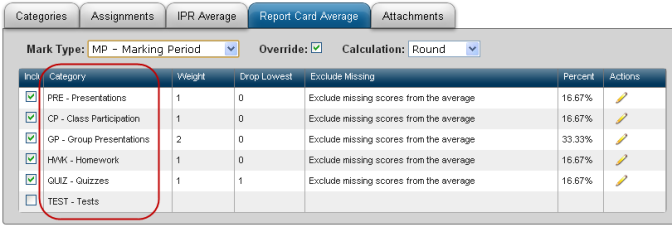
Include
Select if you want to include the category in the average for the mark that is displayed.
If a checkmark displays without a checkbox in this column, then you can't change the value. For example, you can't change the Include selections for categories if you haven't selected Override for the mark.
Category
Category code and description. Only the categories you selected on the Categories tab are listed.
Weight
The relative weight of this category when calculating the average for the mark.
This field does not display if Calculate average using total points box is checked on the Categories tab. In this case, category weights are not used.
Drop Lowest
Number of lowest marks to drop from the average for the category. For example, if you drop the two lowest scores and the student missed one assignment and got a 50 out of a 100 on another assignment, these two scores would be dropped and would not affect the student's average for the category.
The lowest score is determined as the lowest percentage score; not the lowest number. For example, if a student got 4 out of 5 on a quiz and 20 out of 100 on a test and you drop only one score, the 20 out of 100 assignment would be dropped.
Scores are not dropped until you have entered one more score than the number entered at the Drop Lowest field.
Marking Periods
Determines the marking period(s) to which the Weight, Drop Lowest, and Exclude Missing values apply. If there is no row for a marking period, then the settings from the row that has a value of Default will be used.
Refer to Varying Category Averaging Options by Marking Period for more information.
Exclude Missing
Determines whether missing scores should count as zero or be excluded from the average. A score is considered missing when at least one student in the class has a score for the assignment.
Percent
Percentage that the category represents in the average for the mark. This value may be the same as the value entered in Weight. If you are not using percentages to weight categories, it will be different from the Weight. For example, if Homework is assigned a weight of 1 and Test is assigned a weight of 2, the value in the Percent column for Homework would be 33 and Tests will be 66.
Average Detail Section - Mark Type Or Average ID Fields
This section displays if a mark type is calculated based on an average of the mark values that the student has earned for other mark types.
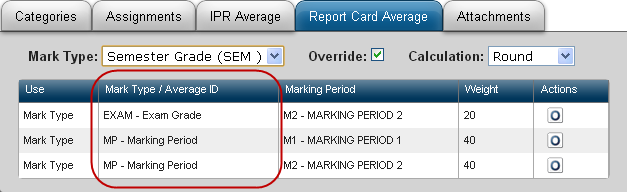
You can only edit information in this section if Override is selected for the mark type. Your building may not be configured to allow you to override mark weights. To override a mark average calculation, click 
Use
Mark type indicates that the average calculation uses mark information from a mark type issued to students.
Mark Type/Average ID
Code and description of the mark type or average ID to include in the average calculation.
Marking Period
Marking period for which to include the indicated mark type.
Weight
The relative weight of this mark when calculating the average mark.
