Overview of Calculating the Mark to Load from Gradebook
There are three methods the Gradebook uses to calculate marks to load to IPR or Report Cards records. Your system administrator controls what options are available to you. The available methods are:
Category Averages | The mark is calculated by dividing the sum of the weighted averages of all categories by the sum of their category weights. Example |
Total Category Points | The mark is calculated by dividing the total score for all assignments by the total points possible. Example |
Mark Averages | The computed mark is calculated by dividing the sum of the weighted numeric values of each earned mark by the sum of the earned mark weights. Example |
Category Averages
A student's mark is calculated by dividing the sum of the weighted category averages by the sum of the category weights.
The example below illustrates how Category Averages are computed.
Example A class has two categories: HW (homework) and QZ (quizzes). The HW category has a weight of 40 (HW cat weight = 40) and the QZ category has a weight of 60 (QZ cat weight = 60). A student has the following scores: HW1 score of 10 out of 10 points available, assignment weight = 1 HW2 score of 7 out of 10 points available, assignment weight = 2 HW3 score of 40 out of 60 points, assignment weight = 1 HW4 score of 8 out of 10 points, assignment weight = 1 QZ1 score of 8 out of 10 points, assignment weight =1 QZ2 score of 19 out of 20 points, assignment weight =1 First, calculate the homework average (HW avg): HW total score: (10 x 1) + (7 x 2) + (40 x 1) + (8 x 1) = 72 HW possible score: (10 x 1) + (10 x 2) + (60 x 1) + (10 x 1) = 100 HW avg = HW total score / HW possible score = 72 / 100 = 0.72 or 72%. Next, calculate the quiz average (QZ avg): QZ total score: (8 x 1) + (19 x 1) = 27 QZ possible score: (10 x 1) + (20 x 1) = 30 QZ avg = QZ total score / QZ possible score = 27 / 30 = 0.90 or 90% Finally, calculate the marking period average (MP avg) using category weights: MP avg = (sum of weighted category averages) / (sum of category weights) MP avg = ((HW avg x HW cat weight) + (QZ avg x QZ cat weight)) / (HW cat weight + QZ cat weight) MP avg = ((0.72 x 40) + (0.90 x 60)) / (40+60) MP avg = (28.8 + 54) /(40 + 60) = 82.8 / 100 = 0.828 or 82.8% |
This example displayed below in the Gradebook Student Detail report:
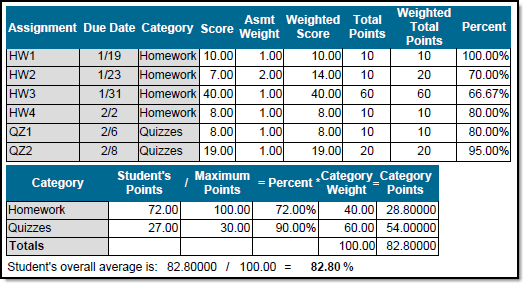
Use this method to calculate a mark on the IPR Averages or Report Card Averages tab that displays a list of categories to include. On the Categories tab of the Define Assignments page, you can enter the default weight for each category. This weight will be used when calculating all marks that include this category, unless you select to override the category weights for a mark.
If you overrode a student's average for a category (by changing the student's average in the Gradebook for a category selected by the Categories and Marks filter), the average you entered will be used to calculate marks.
Marking Periods Included in Averages: Marks calculated by category averages may include scores from multiple marking periods. For example, a semester mark could include the scores for all assignments for the semester which may include marking period 1 and marking period 2. The building administrator determines which marking periods are included for a mark. The assignments that are included for a marking period are selected based on the start and end dates for the marking period.
Rounding or Truncating: If a Gradebook scale is not assigned to the student, each student's average will be rounded or truncated to the closest whole number. If the Calculation field does not display in the IPR Averages or Report Card Averages tabs of the Define Assignments page, the averages will be rounded.
If a Gradebook scale is assigned to the student, the average is not rounded or truncated.
Total Category Points
The mark is calculated by dividing the total score for all assignments by the total points possible.
The example below illustrates using Total Category Points the Gradebook. The assignments and categories are identical to the previous example to illustrate the differences in how the mark is computed.
Example A class has two categories: HW (homework) and QZ (quizzes). A student has the following scores: HW1 score of 10 out of 10 points available, assignment weight = 1 HW2 score of 7 out of 10 points available, assignment weight = 2 HW3 score of 40 out of 60 points, assignment weight = 1 HW4 score of 8 out of 10 points, assignment weight = 1 QZ1 score of 8 out of 10 points, assignment weight = 1 QZ2 score of 19 out of 20 points, assignment weight = 1 MP avg = total score for all assignments / total points possible total score for all assignments: (10 x 1) + (7 x 2) + (40 x 1) + (8 x 1) + (8 x 1) + (19 x 1) = 99 total points possible: (10 x 1) + (10 x 2) + (60 x 1) + (10 x 1) + (10 x 1) + (20 x 1) = 130 MP avg = 99 / 130 = 0.7615 or 76.15% Note that even though this example uses the same assignments and assignment weights as the previous example, the MP average is lower. In the previous example, quizzes held double the weight they have in this example (since assignments are not weighted in this example), and the student performed better on quizzes than on the homework assignments. |
You can use this method to calculate a mark on the IPR Averages or Report Card Averages tab that displays a list of categories to include. On the Categories tab of the Define Assignments page, enter a check in the Calculate Average Using Total Points checkbox. All marks that are calculated based on categories will use the total points calculation.
Marking Periods Included in averages: Marks calculated by category points may include scores from multiple marking periods. For example, a semester mark could include the scores for all assignments for the semester which may include marking period 1 and marking period 2. The building administrator determines which marking periods are included for a mark.
Rounding or Truncating: If a Gradebook scale is not assigned to the student, the averages will be rounded or truncated to the closest whole number. If the Calculation field does not display in the IPR averages or Report Card averages tabs of the Define Assignments page, the average will be rounded.
If a Gradebook scale is assigned to the student, the average is not rounded or truncated.
Mark Averages
The computed mark is calculated by dividing the sum of the weighted numeric value of each of the earned marks by the sum of the mark weights.
Example The SEM (Semester) mark uses an average setup defined by the building administrator. In this example, the calculation for the SEM mark for marking period 2 was defined as: | |||
Use Mark Type Mark Type Mark Type | Mark Type MP - Marking Period MP - Marking Period EXM - Exam | Marking Period M1 M2 M2 | Weight 1 1 2 |
The student receives the following marks: | |||
M1 MP M2 MP M2 EXM | 87 82 74 | ||
SEM sum of weighted marks = (87 x 1) + (82 x 1) + (74 x 2) = 317 SEM sum of weights = 1 + 1 + 2 = 4 SEM avg = SEM sum of weighted marks / SEM sum of weights SEM avg = 317 / 4 = 79.25 or 79.25% (round/truncate is determined by administrator) | |||
You can use this method to calculate a mark on the Report Card Averages tab that displays a list of mark types. The building administrator defines a setup to indicate how the mark should be calculated. If teachers are permitted to override the weighting for the averages, you can display the averages setup for the mark and change the weights for the marks included in the calculation.
Averages that use the Raw Gradebook Averages
A raw Gradebook average is the numeric average (up to 4 decimal places) that was calculated for a mark type before the average was converted to a valid mark for your building. On the Report Card page, you can hover the mouse cursor over a mark for a student to see the raw Gradebook value that was calculated for the student. For example, a student with a mark of B+ may have a raw Gradebook average of 89.235.
Other mark averages may be defined to use the raw Gradebook average value instead of the mark that was posted. For example, let's assume a B+ has a value of 88 in your building. If the Semester average was defined to use the raw Gradebook average, the average calculation would use 89.325 as the value. If the Semester average was defined to use the value of the mark, then the average calculation would use 88 as the value.
Note: If you or the office have entered a mark for one of the mark types and set the Override flag to checked, the numeric value of the mark entered in TAC is always used in the average calculation. Additionally, if a mark is not posted from Gradebook, the numeric value of the mark that is entered is always used in the average calculation.
If you do not know if the mark average is defined to be calculated based on numeric values or raw Gradebook averages, contact your system administrator.
