ALE Reporting into SAFS
Regulatory > FTE-Old > FTE-Old > WA FTE Reports
This section describes the setup prerequisites needed to report ALE students via the FTE Reports ALE Reporting into SAFS option. The output for this option shows headcount and FTE values for ALE students. The option also gives ALE FTE totals as they apply to 7th and 8th grade vocational school students, secondary school vocational students, and vocational Skills Center Program students.
The report option prints totals for each ALE Program that applies to a building's courses and students. The sample report later in this section is followed by mapping information explaining the data sources for the various report totals.
ALE Course and Student Setup
Following are the setup prerequisites needed for ALE students to have headcount and FTE reported against the appropriate ALE Programs.
- Make sure the appropriate Master Schedule course-sections have the following two fields set up on the WA Course Information page (Scheduling > Courses > Course Sections > WA Course Information):
- Alternative Learning Experience box must be checked.
- Appropriate ALE Program code must be assigned to the course.
- Determine which ALE students should have their FTE values calculated based on their courses and which students need ALE Program overrides set up on the WA FTE Override/Maximum student district-defined page. Both types of students require records on the student district-defined page, but the required settings differ depending on whether FTE values come from student courses or student-level overrides.
- For students whose FTE values come from their courses, you can use the FTE Override/Maximum Utility to update the ALE Student box for the appropriate School Year and Reporting Month (Regulatory > Utilities > Utilities > FTE Override/Maximum Utility). Select the appropriate School Year and Reporting Month, select Update ALE from the Update Fields radio button set, select Yes for Alternative Learning Environment, filter for the appropriate kids, then Run.
- For ALE students requiring student district-defined page overrides, use the WA FTE Override/Maximum page to enter the FTE values for the appropriate ALE Programs (Registration > Entry & Reports > Student District Defined > WA FTE Override/Maximum).
- Select the appropriate School Year and Reporting Month.
- Make sure the ALE Student box is checked.
- Enter the FTE override values for the appropriate ALE Program fields.
Sample ALE Reporting into SAFS Output
Following is an illustration of the report generated by FTE Reports ALE Reporting into SAFS option. The numerical cross-references explain data sources for the report's totals.
Important: Beginning in 2013-2014, you no longer need to report whether a student met minimum ALE contact time for a given month. This means SAFS ALE reporting is due at the same time as the Form P-223 report since you do not need to wait until month's end to get the ALE contact time information.
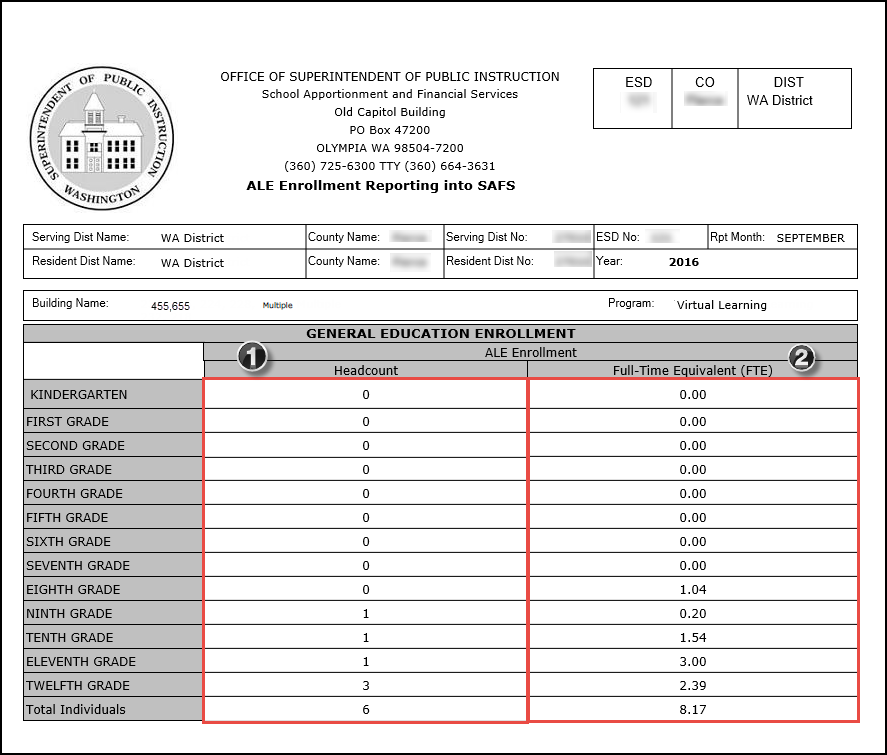
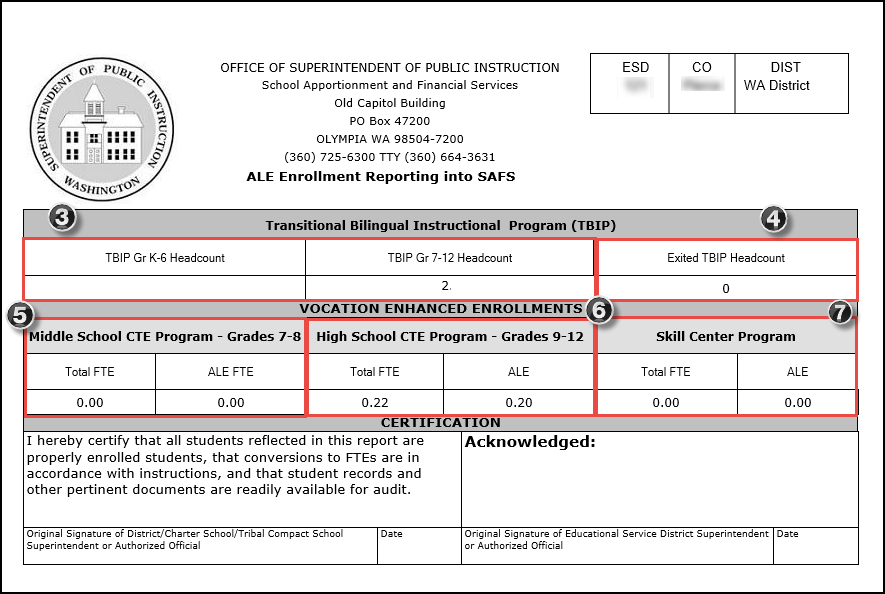
Section | Where does the data come from? |
|---|---|
1 | Count of students educated in an Alternative Learning Environment as indicated by the student taking courses with the Alternate Learning Experience box checked and an ALE Program assigned on the WA Course Information page and by the student having the WA FTE Override/Maximum student district-defined page's ALE box checked for the appropriate reporting month. |
2 | FTE Values for students counted in Section 1. For ALE FTE, the student needs courses with the Alternate Learning Experience box checked and an ALE Program assigned on the WA Course Information course district-defined page and the ALE Student box checked on the WA FTE Override/Maximum student district-defined page for the appropriate reporting month. |
3 | Count of ALE students, as described in Section 1, who are also enrolled in a bilingual program with an Instructional Model of anything other than P – Waiver (Parent Waiver from Program Services). The headcount is separated into students in Kindergarten through 6th grade and students in grades 7th through 12th. |
4 | Count of ALE students, as described in Section 1, who exited the bilingual program based on the student having a test score within the last two years meeting the following criteria:
|
5 | FTE value of ALE 7th and 8th grade students taking courses that are marked as Vocational. This FTE value IS reflected in Section 2. The section shows the total FTE value for ALE students in 7th and 8th grade WAVOC courses. |
6 | FTE value of ALE 9th – 12th grade students who are taking courses that are marked as Vocational. This FTE value IS reflected in Section 2. The section shows the total FTE value for ALE students in 9th - 12th grade WAVOC courses. |
7 | FTE Value of ALE students enrolled in WASKL program for courses that are marked as Skill Center courses. This FTE value is NOT reflected in Section 2. To be counted here, the student must first be enrolled in the WASKL program. Then, the report counts courses identified as Skill Center Program courses on the WA Course Information course district-defined page. |
