Registration Rollover Criteria Processing Flow Chart
This flow chart illustrates how a single criterion from the Registration Rollover Criteria Page processes student records based on the Student Status the criterion is defined to assign.
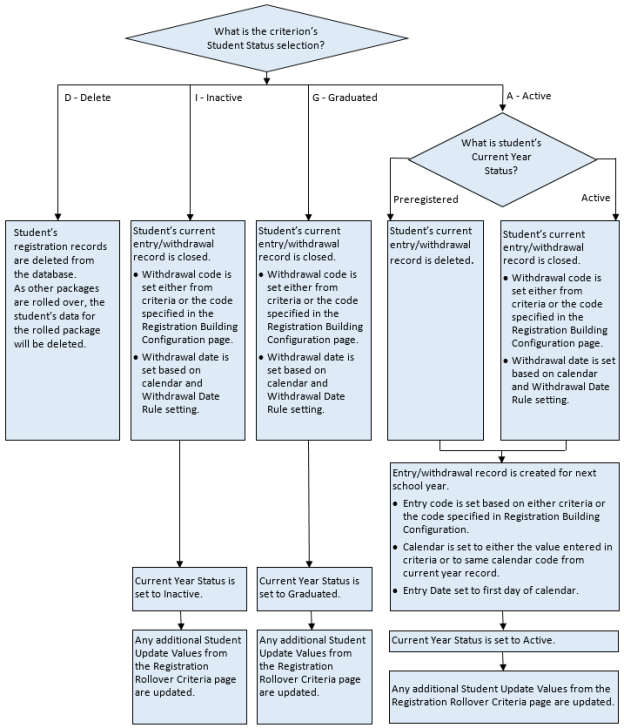
Note
To view or edit a criterion, click its Edit icon on the Registration Rollover Criteria Page.
To see a student's current year status to determine how rollover will process the student, refer to the Current Year Status field on the Registration Page.
