Print Success Plan Referral Reports
Use the Success Plan Referral Report window to generate printable reports for each student involved in a success plan referral that originated as a classroom issue in TAC. The report provides the names of students, teachers, counselors, and coordinators, as well as issue types, issue dates, notes, and other details.
The Success Plan Referral Report window provides several options for tailoring the report to specific situations. You can:
Determine whether to send the report to students' addresses or their designated contacts. The report prints in portrait format with the address line positioned for a #10 window envelope.
Include sections on the teacher's corrective actions (where applicable) and the incident's referral history.
Choose to include signature lines for parents or guardians to sign.
Include either issues related to the current issue; all issues for the student in the related class, homeroom, or activity; or all issues for the student in all classes.
Include header and footer text.
Sort the report by either coordinator or student names.
Print reports for success plan referrals
Select Interventions > All > Office > Success Plan Referrals.
If needed, enter criteria on the search page for a Simple or Advanced Search, and then click Load.
To run a report for all of the referrals listed, click

(Additional options) on the Success Plan Referral Search Page, and then select Printable.
To run a report for a specific referral, click the referral's Type link to display the Success Plan Referral Page, click

(Additional options), and then select Printable.
On the Success Plan Referral Report window, specify the report options. For field descriptions, refer below.
Click Run.
Use the Tasks/Reports options on the Navigation bar to view task status and retrieve reports.
Sample Success Plan Referral Report Page
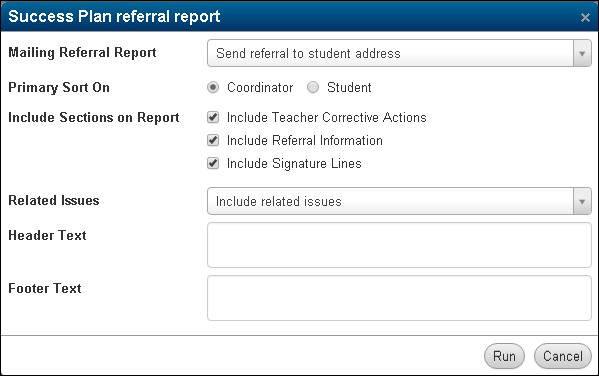
Fields
Field | Description |
|---|---|
Mailing Referral Report | Indicates which type of address to print for each student. Select: Send referral to student address - to include the student's mailing address. |
Primary Sort On | Select: Coordinator - to sort report pages by coordinators' names. |
Include Sections on Report | Checkboxes for specifying additional sections to include on each report: Include Teacher Corrective Actions - Checked if a section should be included providing details on the actions taken by teachers, as recorded in TAC. |
Related Issues | This field allows you to include related issues for success plan referrals. Select: Do not show related issues - to not include any related issues. |
Header text | Enter text to appear at top of the report, just below the student address and general information section. Character/255 A default header may display. If needed, you can modify the default text. |
Footer text | Enter text to appear at bottom of the report, just above the signature line. Character/255 A default footer may display. If needed, you can modify the default text. |
