PLUS 360 Notifications Initial Setup
The initial setup of Notifications is usually performed by your system administrator and includes the following steps.
Set up security resources for your administrative-level users in the Security Profile page (Administration > Security > Users > Security Profile).
DISTMSG grants Administrative-level security to access the District Notifications page.
BLDGMSG grants Administrative-level security to access the Building Notifications page.
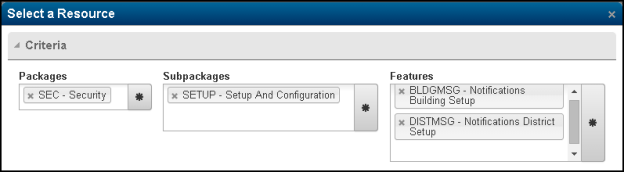
Use the District Notifications option (Administration > General Setup > PLUS 360 Notifications > District Notifications) to set up the PLUS 360 Notifications for your district and to specify Building Default Values. Refer to District Notifications Page.
Use the Building Notifications option (Administration > General Setup > PLUS 360 Notifications > Building Notifications) to set up the PLUS 360 Notifications for your buildings and to specify default user subscription values. Refer to Building Notifications Page.
Set up security resources for end users in the Security Profile page (Administration > Security > Users > Security Profile). Grant end users any additional security resources required for them to be able to subscribe to and receive specific notifications.
Refer to the Notifications District or Building Setup page for the security resources required for certain notifications.
Only users with the appropriate security resources can subscribe to and receive PLUS 360 Notifications.
If a user does not have the required security resource for a notification, the notification does not display on the Notification Subscription page for that user.
Additional Notes
Anyone with security resource SYSTEM-All-All has access to all PLUS 360 Notifications features.
The PLUS 360 Notifications Viewer and Notification Subscription pages do not have any security resource requirements.
