eSchoolPlus System Changes
This section covers topics to explain the changes to eSchoolPlus, Teacher Access Center, and Home Access Center that are included with the eSchoolPlus Family app.
Home Access Center News
This topic describes the eSchoolPlus, Teacher Access Center, and Home Access Center options related to news items.
Home Access Center News Page
The HAC News option allows you to enter building news items for students and guardians. You can define a headline and text for the news, select the buildings where the news should display, and select if students and guardians should see it.
Path: My eSchoolPlus – All – Entry – HAC News
Teacher Access Center Configuration Option to Allow Teachers to Enter News
The HAC News panel of the Teacher Access Center Building Configuration allows you to control whether teachers can post news for classes. To allow teachers to add news items, enter a check in the Allow Teachers to Post News to Home Access Center box.
Path: Administration – TAC Setup – Setup – TAC Building Configuration
HAC News Option on Teacher Access Center's Home Page
The My Classes section of the Teacher Access Center's Home page will include an HAC News icon if the building has selected to allow teachers to post news to HAC. Note that course news items are defined per course-section.
News on Home Access Center's Week View Page
The News section displays at the top of the Week View page.
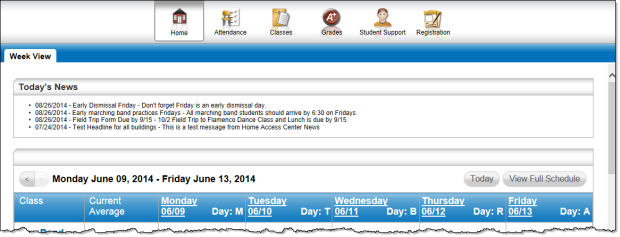
Home Access Center Dynamic Links
When you define dynamic links in the Home Access Center Building Configuration, use the Show In field to select whether the link displays in HAC, the eSchoolPlus Family App, or both.
Path: Administration – HAC Setup – Setup – HAC Building Configuration
Home Access Center Student Alerts
The Home Access Center student alert tasks previously sent an email if the student or parent had subscribed to the notification. The student alert tasks have been modified to create notifications that can be displayed in the eSchoolPlus Family app. Additionally, users can select to receive the alert as a push notification on their mobile device.
The subscription options for alerts have been modified to allow the user to select to receive the alert as an email and push notification on the mobile device. Note that existing alert subscriptions will automatically be set to receive email.
Students and guardians can change alert subscriptions within the app. In addition, the HAC My Alerts option has been changed to provide the user with additional subscription options. Now there are two boxes to select to receive the alert as an email and a mobile push notification. Previously, there was one box labeled Receive Alert. The user must select one of these boxes to subscribe to the alert.
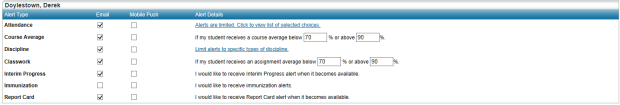
The following topics are related to the new notifications option for student alerts.
View Student Alert Notifications
Why didn't the user get a push notification?
How does the user turn on push notifications?
How does the user turn off push notifications?
How does the user turn off push notifications for Android versions earlier than 4.1?
