Competency Marks Using Standards-Based Gradebook Calculation
This topic describes the calculation methods available for calculating a competency mark from Standards-Based Gradebook. For information on how course marks are calculated, refer to Options to Calculate Course Marks.
Each competency is assigned an accumulator type to specify the method to use when calculating a mark based on Gradebook assignments. The accumulator type is selected by the administrator on the Competency Setup Page. Teachers can see the accumulator type associated with a competency on the Gradebook Entry page of Teacher Access Center.
Note
The Receives Gradebook Results field on the Mark Types page determines whether a mark type will be calculated based on Gradebook assignments, and, if the mark type receives results, which assignments are included when calculating the mark for the mark type. For example, if a mark type is defined to receive results for the term and the competency uses the Average accumulator type, then the mark will be calculated by averaging all assignments for the marking periods included in the term. For detailed information about the Receive Gradebook Results options, refer to the Mark Types Page.
In addition to providing the ability to calculate a mark for an individual competency, eSchoolPlus supports the ability to calculate a mark for an overall competency based on assignments defined for the sub-competencies associated with it. For example, you can calculate a student's Reading mark based on the student's performance for several Reading sub-competencies. To calculate a mark for an overall competency, there must be competencies indented below it in the Competency Setup. The image below illustrates a Reading competency with competencies indented below it; an overall average can be calculated for Reading.
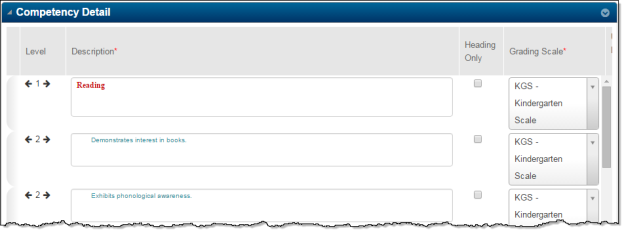
Accumulator Types for Calculating an Individual Competency
This section describes the available accumulator types that calculate a student's performance for a competency. Examples are provided to illustrate how the calculation method affects student grading.
Field | Description |
|---|---|
Average | The mark returned is calculated by averaging the percentage-correct score for the assignments entered for the competency. For student competencies, this average is calculated by dividing the Total Score / Total Points. For example, if a student has scored 9 out of 10 (90%) for one assignment and 83 out of 100 (83%) for another, then the student's score is calculated as 90 + 83 / 2 = 86.5%. For course competencies, this average can be calculated in one of two ways. The teacher can select the option to use for a course in Gradebook Category Setup.
For example, if a student scored 9 out of 10 (90%) for an assignment in the Homework category that has a weight of 15 and scored 83 out of 100 (83%) for an assignment in the Tests category with a weight of 50, then the student's score is calculated as (((9 / 10) * 15 + (83 / 100) * 50) / 65) * 100 = 84.6 |
Manual | No mark is calculated. The teacher manually enters the mark in Gradebook. |
Maximum | The mark returned is based on the score of the assignment with the highest percentage-correct score. For example, if a student has a 9 out of 10 (90%) for one assignment and a 83 out of 100 (83%) for another, then the student's score is 90%. |
Most Recent | The mark returned is based on the most recent assignment for the competency. For example, if a student has a 9 out of 10 (90%) for an assignment on 10/1 and an 83 out of 100 (83%) for an assignment on 10/5, then the student's score is 83%. |
Power Law | The mark returned is calculated using a power function. The power law score is an estimate of a student's true score based on the student's assignment scores. The formula considers the number of times a student was assessed, the timing of the assessment scores, and the score values.The student's most recent scores are weighted more heavily. For example, if a student receives two poor scores at the beginning of the marking period, the scores will have a lower affect than if the scores were more recent. The power law is a complex formula. Refer to the Comparison of Performance Results for Individual Competency Accumulators section for examples of the results. For detailed information on using the power law, refer to Using Power Law to Calculate Student Performance for Competencies. |
Comparison of Performance Results for Individual Competency Accumulators
For both course competencies and student competency groups, the competency mark is determined by applying an accumulator to the assignment scores. Five students, each with four assignment scores are shown below. The columns to the right of the scores display the category's score for the four different accumulator values: Power Law, Average, Max, and Recent.
Student | Score 1 | Score 2 | Score 3 | Score 4 | Power | Average | Max | Recent | |
|---|---|---|---|---|---|---|---|---|---|
Trevor | 3.5 | 3.0 | 3.5 | 4.0 | 3.67 | 87.5% | 100% | 100% | |
Olivia | 2.5 | 2.5 | 3.0 | 3.5 | 3.27 | 71.87% | 87.5% | 87.5% | |
Maria | 1.0 | 2.5 | 3.0 | 3.5 | 3.87 | 62.5% | 87.5% | 87.5% | |
Edward | 2.0 | 3.5 | 2.5 | 2.0 | 2.45 | 62.5% | 87.5% | 50% | |
Bill | 2.5 | 2.0 | 1.0 | 1.5 | 1.22 | 43.75% | 62.5% | 37.5% |
The following image provides another illustration of how the accumulators return results based on student scores. On this graph, the blue diamond indicates the student's score for an assignment.
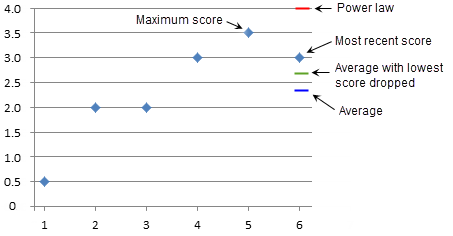
Accumulator Types for Calculating an Overall Competency
This section describes the accumulator types that calculate a student's performance for an overall competency from the child competencies under it. For example, these accumulator types can be used to calculate a student's Reading mark based on the student's performance for several Reading sub-competencies. Examples are provided below to illustrate how the calculation method affects student grading.
Field | Description |
|---|---|
Child Average | Calculates the mark for a competency using the average of children competency scores. A competency can only use the Child Average accumulator type if there are competencies indented below it on the Competency Setup page. This average is calculated as: (Sum of values for the child competencies) / Number of child competencies. |
Child Weighted Average | Calculates the mark for a using the weighted average of children competency scores, where the number of times a competency is assessed is used to weight the competency score. A competency can only use the Child Weighted Average accumulator type if it has competencies indented below it on the Competency Setup page. This average is calculated as (Sum of (value for each child competency * number of times competency was assessed)) / Number of times all child competencies were assessed. |
Comparison of Performance Results for Overall Competency Accumulator Types
The following chart provides sample data that will be used to illustrate how a competency's mark is calculated when using the Child Average and Child Weighted Average accumulator types.
Competency | 10-1 | 10-2 | 10-3 | 10-5 | 10-8 | Accum | Calculated score |
|---|---|---|---|---|---|---|---|
Reading | |||||||
| 9/10 | 7/10 | 8/10 | Maximum | 90% | ||
| 8/10 | 7/10 | Maximum | 80% | |||
| 6/10 | 4/10 | 6/10 | 5/10 | Maximum | 60% |
Calculating Reading competency using a Child Average of three sub-competencies
Based on the data in the chart, the student's Reading competency performance using a Child Average is calculated as:
(Sum of calculated child competency scores) / Number of children competencies
(90 + 80 + 60) / 3
230 / 3
76.67%
Calculating Reading competency using a Child Weighted Average of three sub-competencies
Based on the data in the chart, the student's Reading competency performance using a Child Weighted Average is calculated as:
(Sum of weighted calculated child competency scores) / Sum of child competency weights
The weight for each competency is the number of times each competency was assessed. For example, Word Recognition and Vocabulary is assessed 3 times, so this competency has a weight of 3.
Word Recognition and Vocabulary's weight is 3.
Reading for Main Idea's weight is 2.
Comprehension's weight is 4.
The sum of the competency weights is 3 + 2 + 4 = 9, so the Child Weighted Average is:
((90 * 3) + (80 * 2) + (60 * 4)) / 9
(670) / 9
74.44%
Rules for Using Child Average and Child Weighted Average Accumulators
To correctly calculate the average for an overall competency, all child competencies need to be using an accumulator type that returns a value using the same scale. So the child competencies can use any combination of Maximum, Most Recent, and Average which all return a percentage-correct score. However, the Power Law accumulator type returns a point value, so it cannot be combined with accumulator types that return a percentage-correct score. For example, you should not calculate an overall competency if one child competency uses the Power Law accumulator type and another uses Most Recent.
No child competencies can use the Manual accumulator type.
Teachers should not override a child competency's mark on the Gradebook Entry page. The average calculation uses the calculated value for a competency, not a numeric equivalent for the student's mark.
If the child competencies use the Power Law accumulator type, then the overall competency should be assigned a grading scale that returns marks on the score scale teachers use to score assignments. For example, if teachers score students using a 4-point scale, then you should select a grading scale that returns marks on a 4-point scale.
