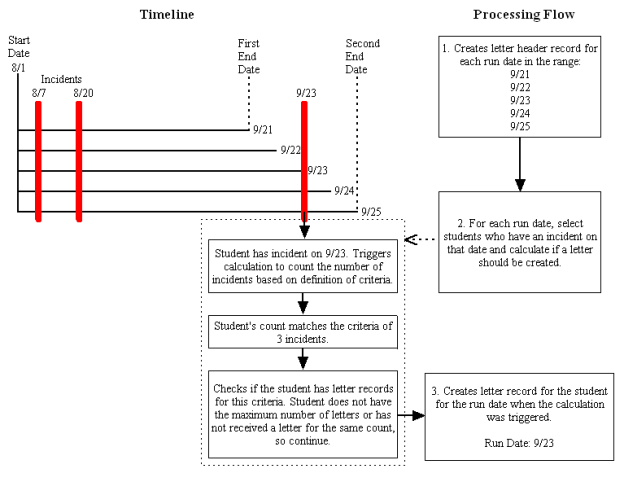Behavior Criteria Calculation Overview
Use the Behavior Criteria Calculation Page to generate letters for students who meet criteria set up in the Behavior Criteria Setup Page.
The criteria determine whether letters should be sent based on either behavior incidents or actions; the specific incident or action codes that apply; and the number of incidents or actions needed for sending a notification. When you run the Behavior Criteria Calculation option, you can set the time period for when the incidents or actions occurred and select the students whose records should be checked.
For example, letter criteria could be set up for class disruptions with three incidents as the threshold for sending a letter. To generate letters, you would specify the Start Date for checking for incidents and the range of dates for running calculations, from End Date 1 through End Date 2. If an incident is found for a student on a calculation date, the system will search back to the Start Date looking for other incidents. If three incidents are detected, a letter will be triggered using the date of the current calculation.
The following diagram illustrates the process. A Start Date of 8/1 was set, and the first calculation ran on the First End Date, 9/21. When the calculation ran on 9/23, a new incident record was found, initiating a count of previous incidents for the student. Finding two other incident records (on 8/7 and 8/20), the system generated a letter dated for 9/23.