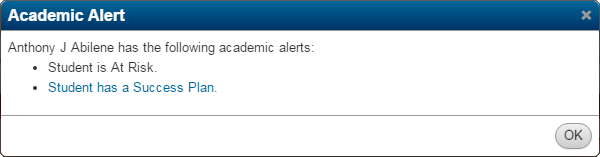About Student Alerts
If a student has an alert, an alert icon displays on the Student Information Bar. You can click an alert icon to display a pop-up message with detailed information for the alert. Your security resources determine whether you can view certain alert types. For example, if you do not have permission to view IEP or Classification fields, the Special Ed alert icon will not display, even if these alerts exist for the student.
Your system administrator can select to display alerts for certain types of medical, special education, personal comments, and academic information. The Student Alerts panel on the Registration Building Configuration page enables you to set up alerts of interest to users who either deal directly with students or are responsible for maintaining their records. In addition, you can use the page's Defined Alerts panel to set up custom alerts covering any additional issues that might apply to students.
Depending on your building's Registration Building Configuration, the following types of alerts can be set up for students:
 | Indicates the student has an alert for academic alert. The student may have an at-risk status, be ineligible for activities, or have a student success plan. |
 | Indicates the student has an alert for a medical alert. The student may have medical alerts, disabilities, or Section 504 information, of which the user should be aware. |
 | Indicates the student has an alert for a personal comment. The student has a comment entered on the Personal Information page of which the user should be aware. |
 | Indicates the student has an alert for a special education alert. The student may have a classification or may be designated as having an IEP. |
 | Indicates the student has an alert that was custom-defined for your building. |
Clicking an icon displays an alert window. For example: