Defining Keystone PSSA Test Dates
There are two methods to defining the Keystone/PSSA test dates. Both methods are described below.
Method A
Administration > General Setup > District > Validation Tables > select Pennsylvania State Reporting > select Evaluation Group
Scheduling > Courses > District Courses > State Courses
In the Evaluation Group table, create an Eval Group code and enter the Keystone/PSSA test date in the Keys Eval Date or PSSA Eval Date fields. Districts create and maintain this table themselves; they can set up whatever Eval Group codes or test dates they want.
For the Keys/Pssa Eval Date fields, districts should enter the date their test window opens. The calculation for field 11 will use the last membership date before the test date. i.e. – If Eval Date = Monday 5/12/14, and Friday 5/9/14 is a membership date (Sat/Sun are not), then the calculation will use 5/9/14 as the course end date.
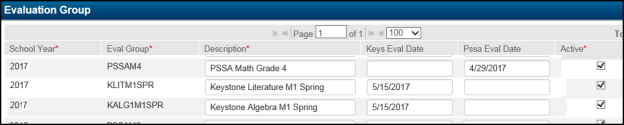
NOTE: The dates in the above screenshot are examples and are NOT to be used as a reference when entering dates for your school district.
On the State Courses page, assign an Eval Group code to each state course being reported. The Code field is the local course (i.e. – 300 = Algebra 1) and the State Code Equiv is the State Course (i.e. – 02052).
If you make changes to State Courses assigned at the Course Catalog level, you must also make those changes in this table for courses being reported. Also, this table may be slow to open and use if there are many records.
The PIMS Download will look at the course's State Course at the Course Catalog level, find the corresponding State Course number in the State Course List table, and then find the corresponding Eval Group in the Evaluation Group table to determine the Keystone or PSSA test date. The download knows whether to pull the Keys Eval Date or Pssa Eval Date for the state course based on whether the state course has Keystone Course or PSSA Course flagged on the State Courses page.
Method B
Scheduling > Courses > Course Sections > PIMS Course > Keystone/PSSA Assessment Date field
This method assigns Keystone/PSSA test dates to individual course sections.
This field overrides the State Courses List and Eval Group tables for a course-section. So if districts prefer, they may mass update this field for all course-sections being reported instead of using the State Courses List and Eval Group tables.
Districts should enter the date their test window opens. The calculation for field 11 will backtrack to the last membership date before the test date. i.e. – If Keystone/PSSA Assessment Date = Monday 5/12/14, and Friday 5/9/14 is a membership date (Sat/Sun are not), then the calculation will use 5/9/14 as the course end date.
