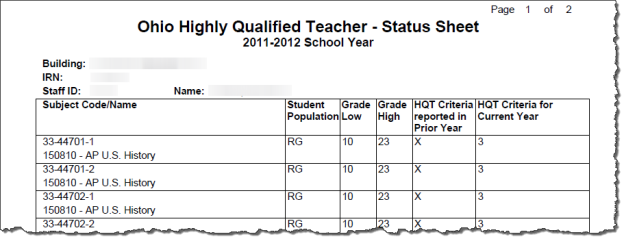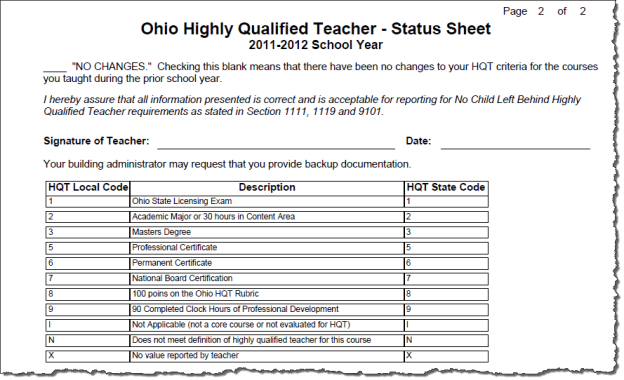HQT Report
This option will generate reports required for processing Highly Qualified Teacher (HQT) requirements. You can create the Principal's Recording Sheet for HQT Status and Ohio Highly Qualified Teacher – Status Sheet reports. You can also create a CSV file of the teacher status data. You can select to use either the Year End Course Master record or the current year's EMIS Course record for the prior HQT value included on the Ohio Highly Qualified Teacher – Status Sheet report.
To run HQT Report
- Select Regulatory > Reports > EMIS Reports > HQT Toolkit.
- On the HQT Report page, specify how you want to process the option. Refer to the Field Descriptions section for more information.
- Click Run to generate the selected files.
- To locate the file, click Tasks/Reports on the Navigation bar. The file will be listed on the Tasks and Reports page's Reports panel. Save it to your local machine. The file names are listed below.
- Principal Status – HQT Principal Status
- Teacher Status (Report) – HQT Teacher Status
- Teacher Status (Data) – HQTTeacherStatus.csv
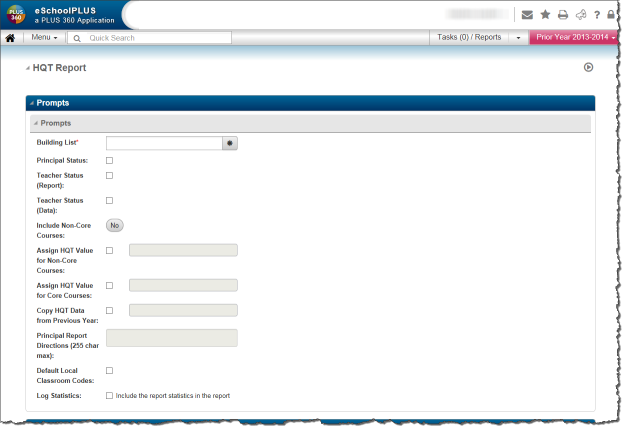
| Fields | Description |
|---|---|
| Building List | Select the building to process. |
| Principal Status | Checked if you want to create the Principal's Recording Sheet for HQT Status report. Also enables the Principal Report Directions field. |
| Teacher Status (Report) | Checked if you want to create the Ohio Highly Qualified Teacher – Status Sheet report. |
| Teacher Status (Data) | Checked if you want to create a CSV file for data for the Ohio Highly Qualified Teacher – Status Sheet. |
| Include Non-Core Courses | Button to the EMIS District page to include non-core courses with HQT Toolkit report. |
| Assign HQT value for non-core courses | If an HQT value is applicable to the non-core course, check the box and select the appropriate code from the drop down list. |
| Assign HQT value for core courses | If an HQT value is applicable to the core course, check the box and select the appropriate code from the drop down list. |
| Copy HQT Data from Previous Year | Checked if you wish to copy HQT values entered from the previous year. This will NOT overwrite any data that has been already entered for the current school year. The data is pulled from the Staff Date Tracking page (Staff ID, HQT Status) and the EMIS Course page (Course Code). |
| Principal Report Directions | Enter optional instructions for the principal on the Principal Status Report. The field has a maximum of 255 characters. |
| Default Local Classroom Codes | Checked if you want to default the local classroom code to the EMIS Course records. |
| Log Statistics | Checked if you want to include the log statistics at the beginning of the reports. |
Sample Reports
The sample HQT Principal Status report includes the new Directions field.
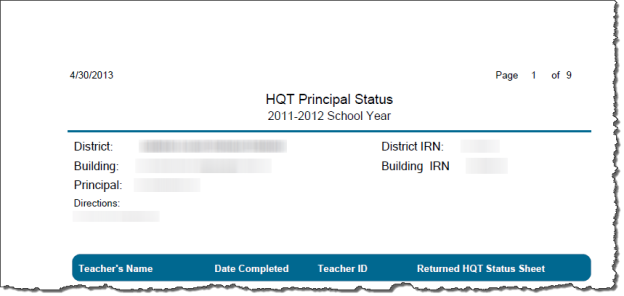
The sample teacher report now includes a code key for the different HQT codes.