Security Access for the Master Schedule Page
All users who need to view the Master Schedule must have at least Read access to the Master Schedule page, but you can limit a user's ability to edit sections of the page by only granting Read/Write access to those sections. Additionally, the Master Schedule page requires override resources to allow users to change mark reporting and scheduling information for courses where student schedules and mark reporting records exist.
Security Resources Related to the Master Schedule
Access | Resource |
|---|---|
Page Access | SCHD MAINT MASTERSCHD (Access to current and next year records) SCHD MAINTPY MASTERSCHD (Access to prior year records) |
Section Access | SCHD MAINT MASTERSCHDO (Access to Scheduling Information fields) SCHD MAINT MASTERGEN (Access to General Information fields) SCHD MAINT MASTERATT (Access to attendance-related fields) SCHD MAINT MASTERMRK (Access to Mark Reporting fields) SCHD MAINT MASTERSTRO (Access to staff and room fields) SCHD MAINT MASTERHQT (Access to Teacher Qualification field) |
Additional Features |
|
Note |
Illustrations of Section Access Resources
The following images illustrate how the security resources control access to fields on the Master Schedule. The text boxes describe the resources required to access the covered fields.
Resources for Section Information Panel
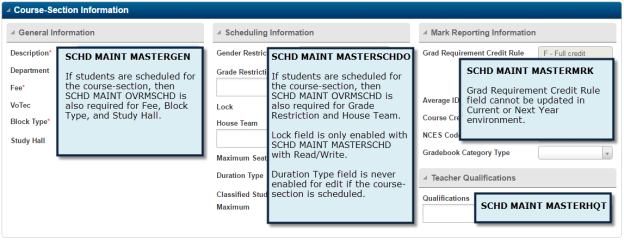
Resources for Session Information Panel
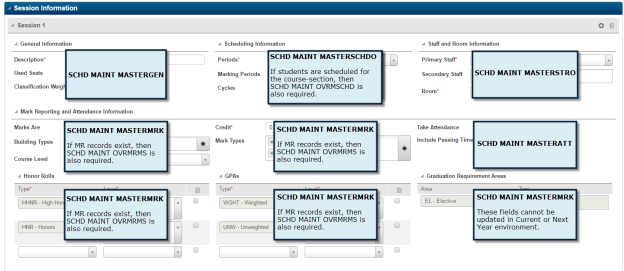
Grant access to Current and Next Year Master Schedules
To allow a user to: | Assign the following resources: |
|---|---|
Add a current or next year Master Schedule course-section. | Either
|
Edit current and next year Master Schedule fields. | SCHD MAINT MASTERSCHD with Read/Write access Note that Scheduling and Mark Reporting fields will be disabled if student records exist for the course-section. |
Edit some current and next year Master Schedule fields, but not all. | SCHD MAINT MASTERSCHD with Read access and Appropriate Section Access resource (refer to the Security Resources Related to the Master Schedule table) with Read/Write access Note that Scheduling and Mark Reporting fields will be disabled if student records exist for the course-section. |
Edit scheduling fields for courses where students are scheduled. | Either
|
Edit mark reporting fields for courses where students have mark reporting records. | Either
|
Grant Access to the Master Schedule for Prior Years
Note When transfer courses are created for students using the Transcript Summary page, Master Schedule records are created for the courses. Unless the users need to update course-section information from the Master Schedule page, users who add and update transfer courses do not need to have security for the Master Schedule page. Users with MR MAINT TRNCRMSNT Read/Write access will be able to add transfer courses from the Transcript Summary and update the course by accessing Master Schedule Course Information from the Mark Reporting Detail page. Note that the user must also have MR MAINT STUMARKS access for the transfer building. |
To allow a user to: | Assign the following resources: |
|---|---|
Add prior Master Schedule course-section. | Either
|
Edit prior year course Master Schedule information. | SCHD MAINTPY MASTERSCHD with Read/Write access Note that Scheduling and Mark Reporting fields will be disabled if student records exist for the course-section. |
Edit some prior year course Master Schedule information, but not all. | SCHD MAINTPY MASTERSCHD with Read access and Appropriate Section Access resource (refer to the Security Resources Related to the Master Schedule table) with Read/Write access Note that Scheduling and Mark Reporting fields will be disabled if student records exist for the course-section. |
Edit scheduling fields for courses where students are scheduled. | Either
|
Edit mark reporting fields for courses where students have mark reporting records. | Either
|
