Overview of Mark Averages Calculation
This topic includes an illustration of the basic flow of the Mark Averages Calculation. For information on all options available to calculate marks, refer to Options to Calculate Marks.
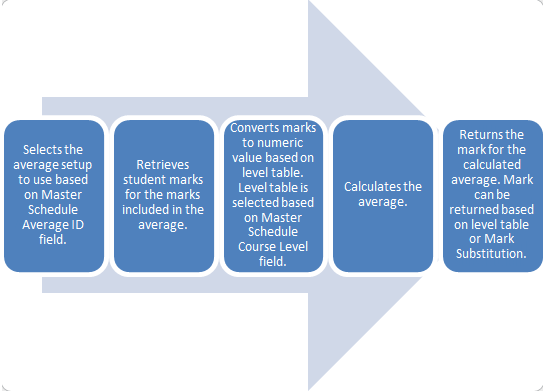
To convert marks to numeric values, the calculation uses the level table's Average Using Value and Type fields. For more information on how the level table affects the calculation, refer to How the Level Table Average Using Fields Affect Mark Averages.
To determinine the mark to return for a calculated average, the calculation checks the average setup.
If it is defined to use Mark Substitution, then the calculated value is compared to the ranges for mark substitution to return the mark.
If it not defined to use Mark Substitution, then the calculated value is compared to the Average Using Value field in the level table. The calculation returns the mark where the Average Using value is closest to the calculated value. For more information, refer to the description of the Average Using Value field in Level Table Page.
