Microsoft Word Form Letters Overview
Form letters are created in Microsoft Word. Refer to Microsoft's documentation for information about using Word to create form files and merge letters.
The codes included in the body of the letter are {MERGEFIELD fieldname } (which inserts the information from a specified field) and DATE (which inserts the current date).
For Behavior and Attendance letters, you will need to create two form letter files:
Form letter files for each criterion (and language code used).
Primary form letter file to start the merge.
The image below illustrates how files are merged to create the Attendance and Behavior letters that you send to parents.
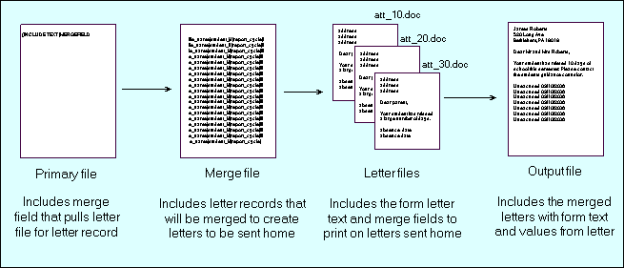
For Medical immunization, Home Access Center logins, and Student Success Plan, you do not need to create a primary file.
