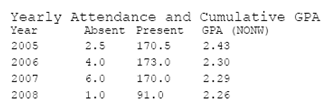Transfer Building Attendance Page
Registration > Entry & Reports > Student District Defined > Transfer Building Attendance
When printing a transcript for a student who has transfer courses, transfer attendance will not be present for printing on the transcript. To rectify this, you can use the User Defined page 'Transfer Building Attendance' to manually enter the attendance information for use on the transcript.
In the following scenario, a 12th grade student has three years of transfer courses (2005, 2006 and 2007). All of the transfer courses have been entered and valid GPA records are present for each year. When printing the transcript, the following is displayed in the 'Yearly Attendance and Cumulative GPA' section of the transcript:
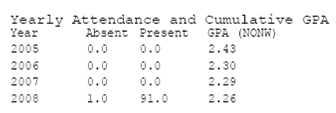
To enter the data for this student's transfer attendance, select the following menu option:
Registration > Entry & Reports > Student District Defined > Transfer Building Attendance
On this page, you will be able to enter student-specific attendance values for each year needed.
In the example below, the student had 2.5 absences and there were 173 membership days in 2005.
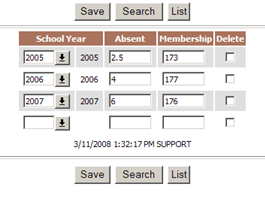
The next time the transcript is run for the student, the Yearly Attendance and Cumulative GPA section will appear like the following.