OR Medical Card Sections B, C and D
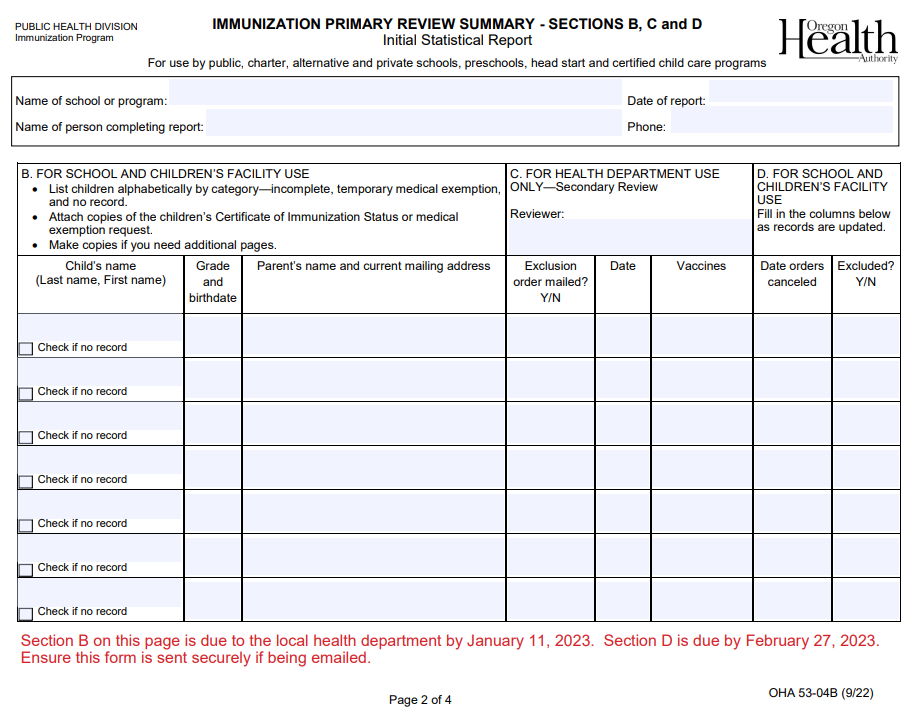
Section B. lists students in the following order:
Students with an Overall Student Immunization Status of Overdue or Insufficient Information.
Students with an Overall Student Immunization Status of Exempt and a corresponding Exemption code of Temporary Medical.
Students with an Overall Student Immunization Status of No Record.
Instructions for Immunization Primary Review Summary (Page 2 - Section B)
Fill in the demographic information for the school or facility.
In Section B, list children who are incomplete or insufficient, children with medical exemptions needing review, and children with no record. List students by these categories, alphabetically by last name. For children with no record, mark the “Check if no record” box in the “Child’s name” column. Fill in the child’s grade level and birthdate. If a child is younger than kindergarten age use “P” for preschool.
In the next column list the name and address of the child’s parent or guardian. Accuracy is extremely important since this is where the exclusion order will be mailed.
Tear off the back page (blue or gold) of the report. This copy is for your records. The remaining copies (white, yellow, pink) need to be sent in to the health department with the other pieces of the report by the due date. Ensure this form is sent securely if submitting via email.
Photocopying Records
For children who are incomplete or insufficient, make a photocopy of their Certificate of Immunization Status (CIS) form and any other immunization documentation in their record. For children who have a temporary medical exemption needing review, photocopy their CIS form and any documentation of the medical exemption.
Arrange the photocopies so the records are in the same order that children appear on the list in Section B. This makes the records easier for the health department to review.
Updating Records and Canceling Exclusion Orders (Page 2 - Section D)
As soon as exclusion orders are issued from the county health department, they will send the white and yellow copies of page 2 back to you. They will keep the pink copy of the forms. As parents and guardians update their child’s record, write in column D the date that they provided the needed information. If the child’s record was not updated before the start of school or child care on Exclusion Day, write yes in the “excluded” box. The top (white) copy needs to be turned in to the health department by 12 days after Exclusion Day. Ensure this form is sent securely if submitting via email.
Please keep copies of the report for one year.
