Graduation Requirements Report
Menu path: Select Mark Reporting from the main menu, select Entry & Reports submenu, select Transcript Reports, and then select Graduation Requirements.
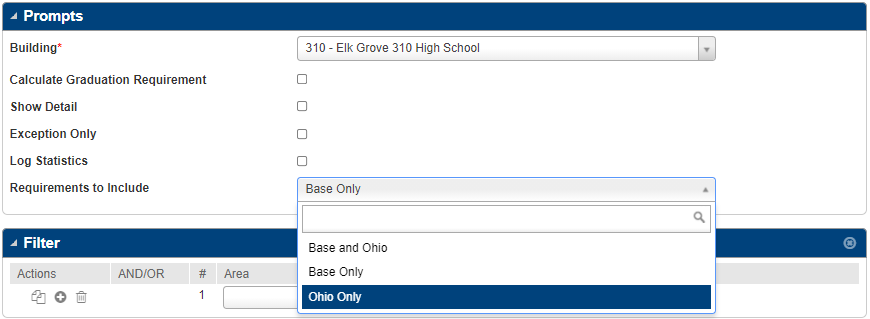
Graduation Requirements page
This option generates additional pages for Ohio Graduation Requirements progress. Select the Requirements to Include option (Base Only, Ohio Only, or Base and Ohio) to generate these reports. These reports can be used to help track the progress of students throughout the year.
When run with Requirements to Include set to include OH (including/excluding base should not make a difference):
If a student has a grad year is 2020 or earlier:
The Show Competency and Diploma Seals sections are not displayed
Other fields should be displayed as before
If a student has a grad year is 2021 or 2022:
The alternate pathway section are not displayed
The Show Competency section will display with data matching the graduation requirements page
The Diploma Seals section will display with data matching the graduation requirements page
If a student has a grad year is 2023 or later:
The alternate pathway section is not displayed
The ACT and SAT sections are not displayed
The Show Competency section will display with data matching the graduation requirements page
The Diploma Seals section will display with data matching the graduation requirements page
The Show Competency section for the Work-Based Learning and Pre-Apprenticeship values will be retrieved from the EMIS Programs page similar to the Graduation Requirements page.
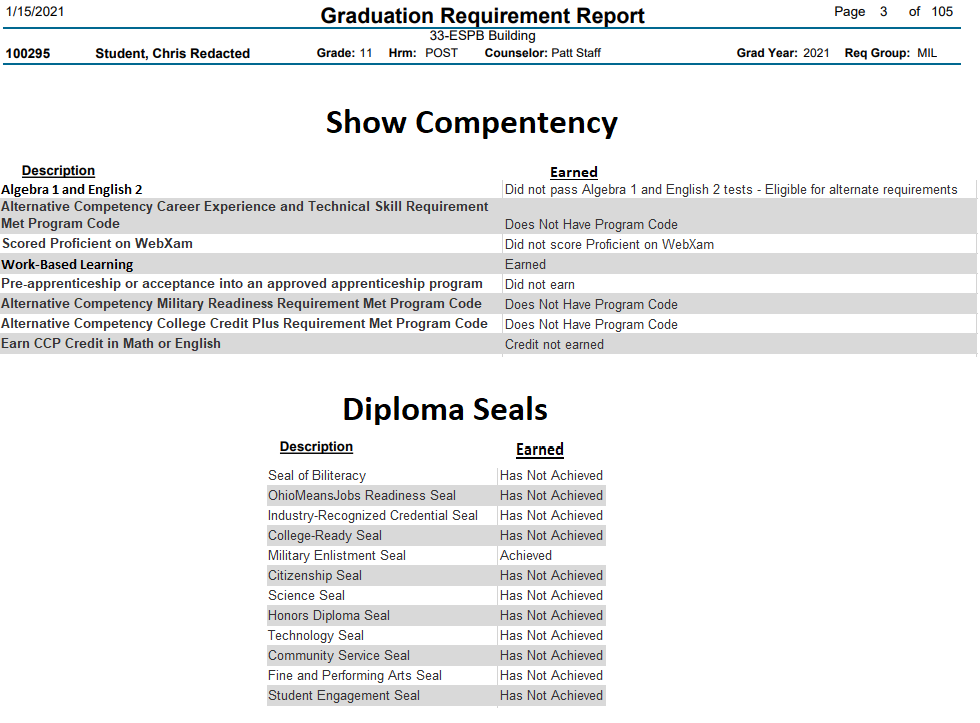
Graduation Requirement Report
A security resource is available to allow for the reports of classes 2020 or earlier:
OH-REPORTS-GRADRQPRT
Also, the report's Alternate Path Requirements section displays only if you have the following security resource access:
OH-MAINT-STUALTGRRQ
Sample Graduation Requirement Report - Detail Page

Graduation Requirement Report - Detail Page
Sample Graduation Requirement Report - Summary Page
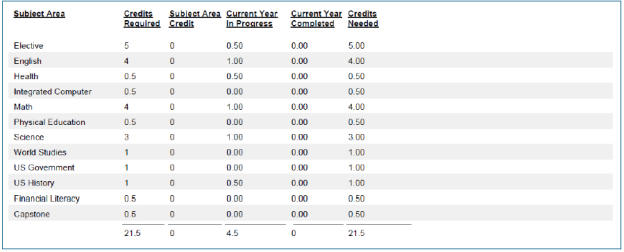
Graduation Requirement Report - Summary Page
Sample Graduation Requirement Report - Ohio Graduation Requirements
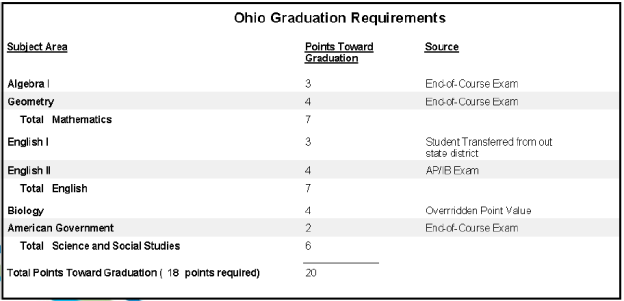
Graduation Requirement Report - Ohio Graduation Requirements
