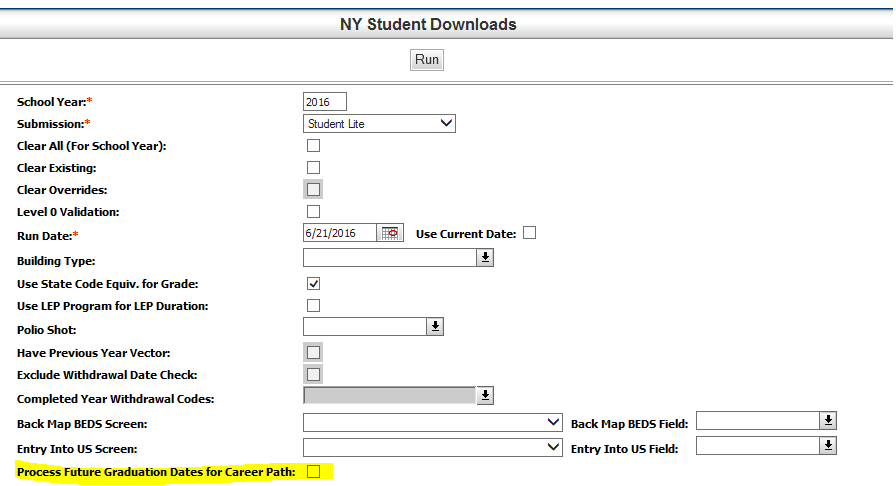Career Pathways Fix – NY Student Downloads – Student Lite Template
We recently made a change to the NY Student Downloads program for the Student Lite submission to correct an issue where if a student had a Graduation Date that was after the Run Date, and the student does not have a Career Path Code, then the Student Lite download would default the Career Path to 'TRAD'.
–The issue has been corrected, and the download will only default 'TRAD' as the Career Path if the student's Graduation Date is before the Run Date, and the Student does not have a value in the Student Center > Demographics > NY Graduation Information > Career Path Code field.
– In addition we have added a new prompt, "Process Future Graduation Date for Career Path", to the NY Student Downloads. This prompt will only be used for the Student Lite submission.
When checked, it allows for the processing of graduation dates that are after the Run Date. If a student has a future graduation date, and the student does not have a Career Path set, then the Student Lite download will default the Career Path to 'TRAD'.
The new prompt is currently not available in eSchoolPlus 4.0, but will be added in the near future.
Regulatory > Downloads > Downloads > NY Student Download