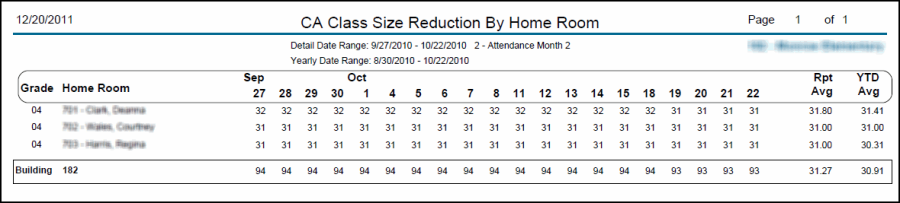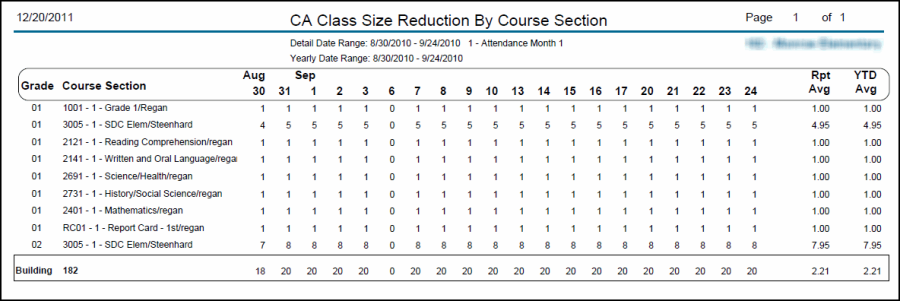CA Grade Span Adjustment Center
Regulatory > Reports > Reports > CA Grade Span Adjustment Center
Use this page to calculate class size reduction for home room and scheduled courses for a given attendance interval or a date range for a building. Before running the CA Grade Span Adjustment Center for a building, make sure you have specifed the grades in the Homeroom Grade List and the Scheduled Courses Grade List fields in the CA Grade List page for the building. The class size is calculated for the grades you specified in the Homeroom Grade List and the Scheduled Courses Grade list and is included in the report. If you specify Independent Study options in the CA Independent study page, the independent study students are excluded from the homeroom or scheduled courses class size counts.
Primary Homerooms MUST be Program-tracked in order to run the Grade Span Adjustment report. Room Tracking may be setup to track the teacher's homerooms. If this is not setup, the Primary Homeroom from the Staff Building will be used in the report.
Field | Field Description |
|---|---|
Building List | Enter a building or select a list of buildings for which you want to run the Class Size Reduction report. |
Calculate For | Select the grade(s) for which you want to calculate the class size. |
Dates | Select Attendance interval to enter the interval to be totaled or Date Range to enter a start and end date for the totals. In the Date Range option, you can enter the date range of four weeks only. |
Print Teacher Info | Checked if you want to include the primary staff and secondary staff information in the report. |
Log Statistics | If you check this option, it will include the prompts you entered as the first page of the report. The second page will include your actual report. |
Average number of students per class is calculated in the following ways:
- For each day, the class size is the sum of number of student membership for homeroom or scheduled courses
- For the report average, the total for month is divided by the number of membership days in the date range from prompts.
- For yearly average, the total for the whole year is divided by the number of membership days in the whole year.