Print Custom Transcripts
This section will describe how to use the Print Custom Transcripts feature.
Prerequisites
- Verify the building's Yearly Transcript View (menu path: select Administration, Mark Reporting, View Setup, and then select Transcript View Setup) is set to use the default transcript.
- Run the Verified Credits calculation.
- Run the Interval Calculation (menu path: select Attendance, All, Utilities, and then select Interval Totals Calculation). This ensures all totals are accurate on the transcript.
- Run the GPA Calculation (menu path: select Mark Reporting, Utilities, Calculations, and then select GPA Calculation). This ensures that GPA and ranks are accurate.
- Run the Transcript Data Warehouse (menu path: select Mark Reporting, Utilities, Build Transcript Data, and then select Generate Transcript Data Warehouse). Note: This can be run directly from the Print Custom Transcript page.
Processing
Menu path: Select Mark Reporting, Entry & Reports, Transcript Reports, and then select Print Custom Transcripts.
Field | Description |
|---|---|
Building | Enter the building(s) for which you are creating the Custom Transcripts. |
Refresh Transcript Data Before Print | Selected if you wish to refresh any data in the Transcript data warehouse from this page. It will activate the options below. Note: This will perform the same function as the Generate Transcript Warehouse calculation (Mark Reporting > Utilities > Build Transcript Data > Generate Transcript Data Warehouse). |
Print Courses Without Marks | Selected if you wish to have courses appear without marks on the transcripts. |
Earliest Withdrawal Date for Inactive Students | Select the earliest withdrawal date for the inactive students that you want to print. Students withdrawn after this date will be included in the data warehouse. |
Print Course Info | Select whether the transcript should print the local course information or state course information for courses.
|
Sample Report
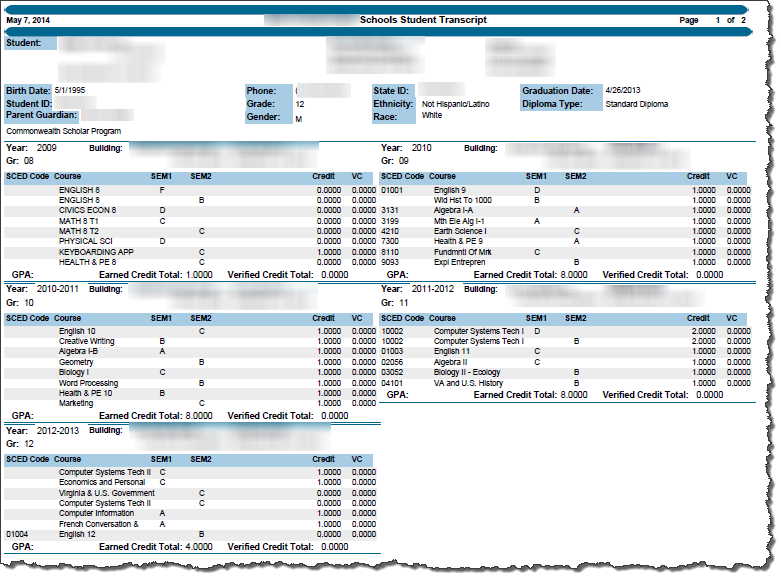
Note: The Special Verified Credit field is also considered in credit calculation for transcripts.
Field | Description |
|---|---|
Transcript Header | This includes the date, page number, district name, and title (Student Transcript). |
Student Header | This includes the school's 7-digit code (district + building code), building information, and program information (VA GED and EARLY) if applicable. |
Course Information | The custom transcript will display up to four marks. It also displays Verified Credits and totals. |
GPA/Rank | The transcript displays the student's GPA/rank. |
Industry Certification | Displays all Industrial Certifications for the student, if applicable. This will only display Industry Certs that the student has passed. |
Attendance Record | Displays attendance totals for students for the school year. The sum is calculated using the interval set up on the Transcript View Setup page. |
Activities | Displays activities for the student. |
Transcript Footer | Displays the signature, title, and date. |
