Principal’s Monthly Report
Regulatory > Virginia > Other > Principal Monthly Report
This section will describe how to create the Principal's Monthly Report for the State of Virginia. This report contains enrollment, membership, and attendance information. No student-specific data is collected.
Prerequisites
Verify that the Day Totals Calculation (Attendance > All > Utilities > Day Totals Calculation) has been run for the appropriate time period. When running the Day Totals Calculation, you may choose an interval for the appropriate time period. For example, if you are running the Principal's Monthly Report for March, select March under the Run Calculation field, For Interval on the Day Totals Calculation page.
Processing
Field | Description |
|---|---|
School Year | Enter the school year. |
Building List | Enter the building(s) for which you are creating the Principal's Monthly Report. |
Date Range | Enter the date range for the report. It should be for a single month. For example, if you are running the report for March, the date range should be 3/1 to 3/31. |
Task/Report Name | Create a name for the current run. |
Sample Report
Below is an example of a Principal's Monthly Report after it has been processed. Each school and grade combination will have its own page in the report. In this example, we see the page for Grade 9 of the selected building.
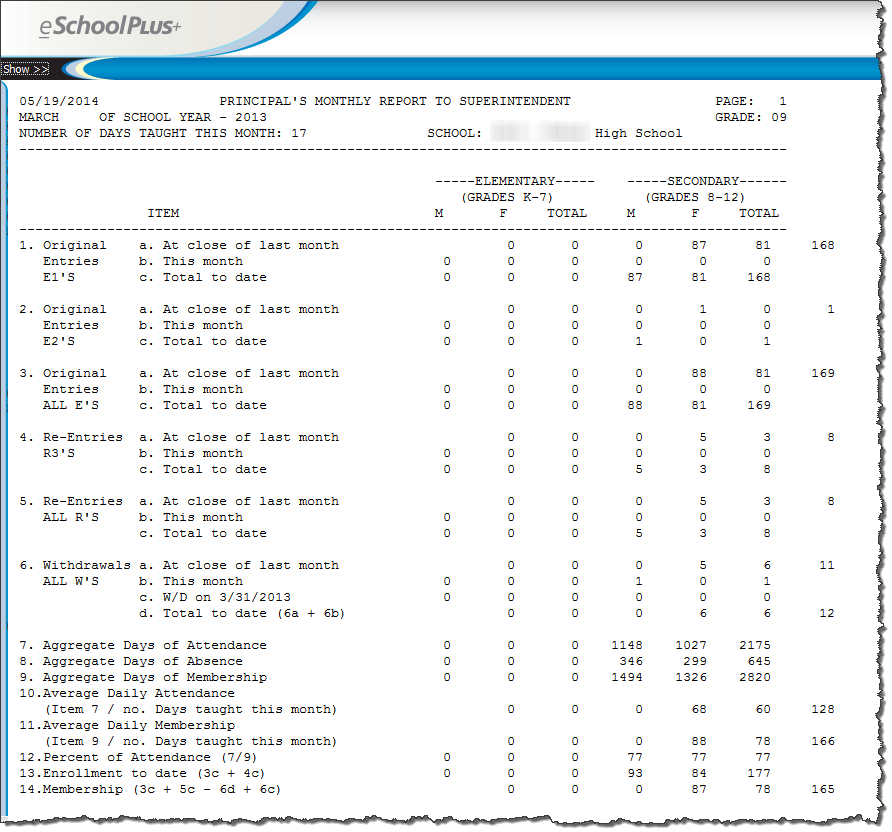
On the top of each page, the following information is provided:
The date the report was generated
Page number of the report
Month of the school year for which the report was generated
Grade
Number of Days Taught This Month
Building for which the report was generated
Below are descriptions for all the fields provided by the Principal's Monthly Report:
Field | Description |
|---|---|
Original Entries E1's | Number of students with the state code equiv Entry Codes 'E1xx' for initial enrollment in this school for this school year. Split into 3 groups: At Close of Last Month, This Month, and Total to Date (sum of 1st 2 groups). |
Original Entries E2's | Number of students with the state code equiv Entry Codes 'E2xx' for initial enrollment from a school in a non-VA school for this school year. Split into 3 groups: At Close of Last Month, This Month, and Total to Date (sum of 1st 2 groups). |
Original Entries ALL E's | Number of students with any Entry Code beginning with the state code equiv 'Exx' for this school year. Split into 3 groups: At Close of Last Month, This Month, and Total to Date (sum of 1st 2 groups). |
Re-Entries R3's | Number of students with the state code equiv Entry Codes of 'R3xx' for re-entry from another VA school other than this school for this school year. Split into 3 groups: At Close of Last Month, This Month, and Total to Date (sum of 1st 2 groups). |
Re-Entries ALL R's | Number of students with any state code equiv Entry Codes beginning with 'Rxx' for this school year. Split into 3 groups: At Close of Last Month, This Month, and Total to Date (sum of 1st 2 groups). |
Withdrawals ALL W's | Number of students with any state code equiv Withdrawal Codes beginning with 'Wxx' for this school year. Split into 3 groups: At Close of Last Month, This Month, and Total to Date (sum of 1st 2 groups). |
Aggregate Days of Attendance | The sum of the days in attendance of all students when school is in session during a given reporting period. The Aggregate Days of Attendance is calculated by subtracting the Aggregate Days of Absence from the Aggregate Days of Membership. |
Aggregate Days of Absence | The sum of the days in absence of all students when school is in session during a given reporting period. There have been no restrictions placed on the Absence Codes that should be included in this calculation. The calculaton will take ALL Absence Codes into account. |
Aggregate Days of Membership | The sum of days in membership of all students when school is in session during a given reporting period. These totals should match the totals in the Aggregate Days of Membership columns on the ADA/ADM Statistics Report. |
Average Daily Attendance | Calculated by taking the value of Aggregate Days of Attendance and dividing it by the numer of days taught this month. The number of days taught this month is calculated using the membership values for the date range being reported to get the maximum number of membership days the students in that building could have for the month being reported. This number is listed in the header on the report (Number of Days Taught This Month). |
Average Daily Membership | Calculated by taking the value of Aggregate Days of Membership and dividing it by the number of days taught this month. |
Percent of Attendance | Calculated by taking the value of Aggregate Days of Attendance and dividing it by the Aggregate Days of Membership. |
Enrollment to Date | Calculated by adding the Total to Date value of ALL E'S and the Total to Date value of R3'S. |
Membership | Calculated by taking the Total to Date value of ALL E'S plus the Total to Date value of ALL R'S, subtracting the Total to Date value of ALL W'S, and adding the W/D Last Day of Month value for ALL W'S. |
