Understanding Category Overrides for Category Types
You can define a Gradebook category type so the weighting, drop lowest, and exclude missing rules are the same for all marking periods or support category overrides by marking period. If teacher's can edit the drop lowest and exclude missing values for classes that are assigned to category types, it may be useful to provide the ability to set these values differently for each marking period.
The easiest way to understand how a category type's definition will affect what teachers can set in Gradebook is to look at the results. This topic provides an illustration of possible setups and how those setups affect what the teacher sees in TAC's Gradebook setup.
Only Default Category Rows Defined
For example, if the Categories panel is defined like this:
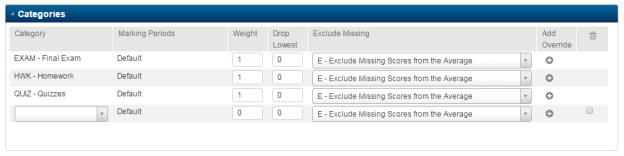
Then the Gradebook Setup page's Categories tab will display like this:
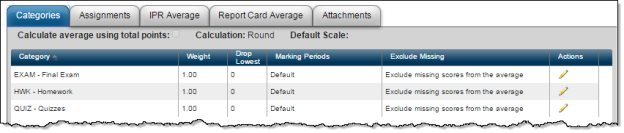
Notice that the teacher has only one row to specify the category rules. The teacher will not be able to drop 2 assignments in marking period 3 and 1 assignment in marking period 4.
If district policy indicates that teachers must drop the same number of lowest assignments every marking period and handle missing assignments the same way in all marking periods, then you only need to set up categories for the Default marking period.
Comma-Delimited List of Marking Periods for Category Override
For example, if the Categories panel is defined like this:
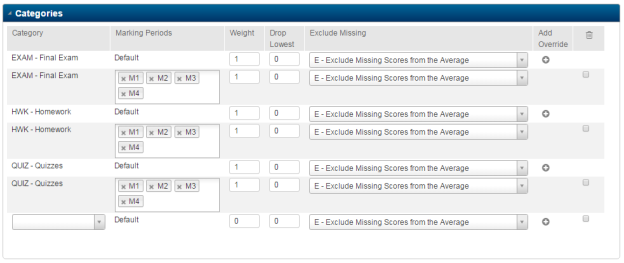
Then the Gradebook Setup page's Categories tab will display like this for a course that meets marking periods 3 and 4:
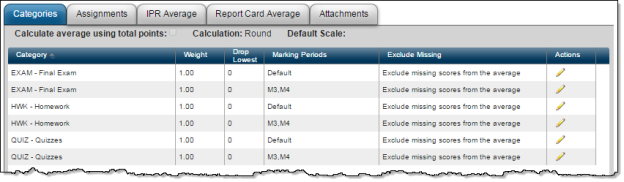
Notice that the teacher has only one row to specify the category rules for marking periods 3 and 4. The teacher will not be able to drop 2 assignments in marking period 3 and 1 assignment in marking period 4.
Separate Row for Each Marking Period for Category Override
For example, if the Categories panel is defined like this:
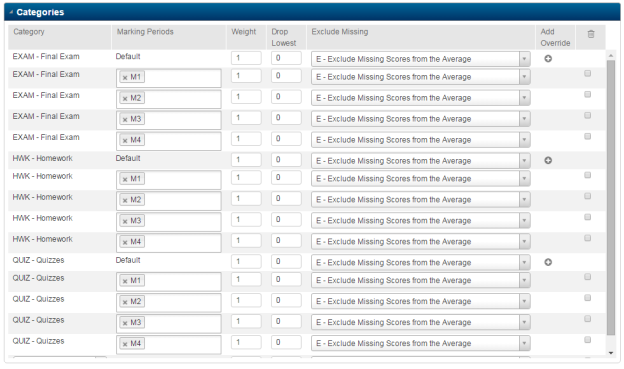
Then the Gradebook Setup page's Categories tab will display like this for a course that meets marking periods 3 and 4:
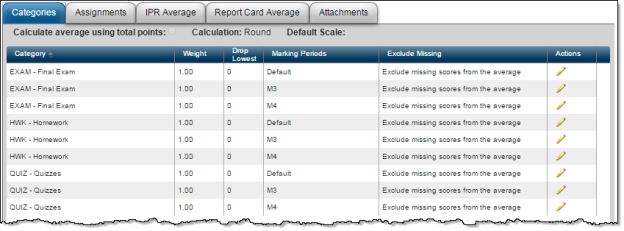
The teacher will be able to define unique rules for drop lowest and exclude missing for marking periods 3 and 4.
