Understand Estimated Credits in Career Plans
A Career Plan provides several keys to a student's progress in fulfilling graduation requirements. One of the most helpful of these gauges are the credits projected for a student based on courses that are scheduled or requested. These credits, referred to as estimated credits, display in the Summary section of each plan on the student's Career Plan page.
The Summary section's Estimated and Grade/Year columns provide the total credits completed, scheduled, or requested for each subject area. Scheduled credits can be either in progress (scheduled for the current semester or marking period) or scheduled for later in the current year. The columns for future years display estimated credits for the courses requested.
The following illustration of the Summary section from a student's Career Plan shows the plan's subject areas, the total credits required for each area, and the total credits estimated for meeting these requirements. The summary also shows the in-progress credits for the current Grade/Year and the credits scheduled for future years.
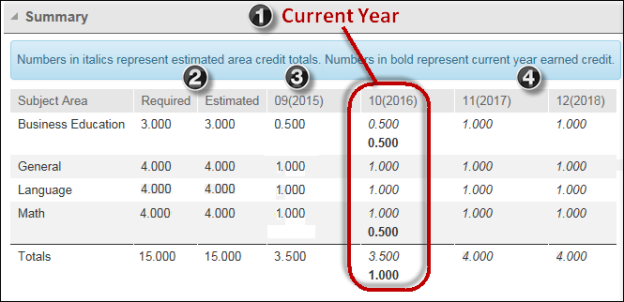
 | The bold numbers in the current year's column represent credits the student has earned so far. The earned credits are available because the student earned credit for classes completed in the first semester. The numbers in regular italics represent the total estimated credits for the year's courses, including both completed and in progress. |
 | The numbers in the Required column represent the requirements from the student's graduation plan, while those in the Estimated column represent the estimated credits for completed, scheduled (current year), and requested courses. |
 | The numbers in the 9th grade column represent the credits for courses the student completed the previous year. These credits also are regarded as earned credits. |
 | The numbers in italics for 11th and 12th grades represent credits for the requested courses for future years. |
When you are assessing a student's status, you can compare the bold and italicized values for the current year. However, the estimated credits in italics present some difficulty because the system assumes the student will earn full credit for the year's scheduled courses, unless a report card mark has been issued that falls below the subject area's minimum mark requirement (defined in the Graduation Requirement setup). Because of this, you may need to look further by reviewing the mark reporting data that has been recorded to date.
The following points also may be helpful in understanding the summary data and determining whether the student is on track:
Depending on the time of year, the student may not have been able to earn any credits. For example, if credit for a course is issued at the end of a semester and the semester is still in progress, then the student will have earned 0.0000 credits so far.
The summary for the current year would not show any earned credit for a subject area if the student is scheduled for a course next semester but is not taking any courses in the subject area this semester. To understand this better, review the student's schedule to see the breakdown of courses for each semester.
The subject area credit for a course may be less than the earned credit if the course is defined to divide credit over multiple subject areas. The earned credit total reflects the full earned credit, not just the credit that was applied to the subject area. For related information, refer to the section below on Calculating Credits for Courses Meeting Multiple Subject Area Requirements.
Calculating Subject Area Credits for Career Plans
The Graduation Requirements Calculation calculates a student's subject area credits. The calculation is based on the following factors:
The graduation requirement group and supplemental plans assigned to the student on the Academic page. The student's graduation year is used to select the requirements to apply.
The subject area requirements and tag rules, if applicable, defined in the Graduation Requirements and plans associated with the student.
The student's mark reporting, scheduling, and request records.
The course's subject area information defined in the Course Catalog and Master Schedule.
The course's credit value.
A separate set of factors applies to the last of these, the course's credit value:For completed courses, course credit is based on the student's earned credit.
For courses in progress, the course credit is based on the student's attempted credit.
For scheduled courses that are not yet in mark reporting, the course credit is based on the Master Schedule.
For requested courses, the course credit is based on the Course Catalog.
Calculating Credits for Courses Meeting Multiple Subject Area Requirements
Courses can be assigned to multiple subject areas in the Course Catalog and Master Schedule. When multiple subject areas apply, courses can be defined to use one of the following methods:
Assign credit to the first subject area listed that requires credit and fill any additional credit as needed. For example, many classes may apply to both a primary subject area and the elective subject area. If the student has met the requirements for the primary subject area, then the course credit would be applied to the Elective area.
Assign the full credit to all subject areas listed.
Assign part of the credit to all subject areas listed by dividing the course credit across the subject areas. For example, a 1.0 credit Computer Programming course could be applied as 0.5 credit toward a Math subject area and 0.5 credit to a Technology subject area.
