Report Card Page
The Report Card page displays your student's most recent report card, if available. The report includes the student's courses and descriptions, class periods, teachers, rooms, credits attempted and earned, rank information, attendance, grades, and comment codes. A grading scale is provided to explain certain marks, while the legend at the bottom of the page provides a key to the comments your student has received.
To display the Report Card page, click 
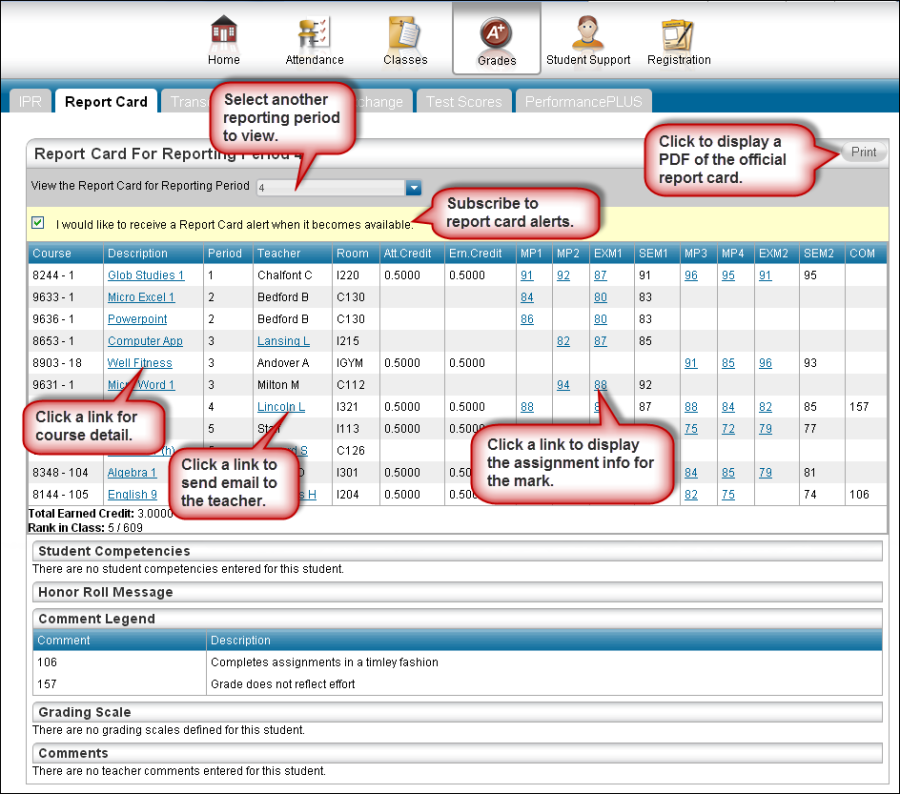
View report card details
To view additional details on a course, click its description link to display the Home Access Course window.
If a mark displays as a link, click the link to display the Classwork window. The window lists assignment dates, scores, points for classwork, and classwork average information.
View previous report cards
To display a report card from an earlier period, select the period in the View the Report Card for Reporting Period field. This field displays only if another report card is available.
Print report cards
To print a copy of the student's report card, click Print.
Subscribe to report card alerts
To subscribe to report card email alerts, check the "Alert me..." box above the course listing. The alerts include courses, grades, credits, teachers' names and comments, and other information from the student's report card.
