How Blocks and Proxies Are Scheduled
Block and proxy courses allow students to make a request for a "dummy" course in order to be scheduled into multiple courses. The options you select for the blockettes in a block determine how strictly students are scheduled into courses in the block. This topic illustrates how the scheduler (Schedule Students options) schedules a block and a proxy course, as well as a proxy course that includes a block course.
For more information, refer to Overview of Block Courses.
Scheduling Block Course Requests
Block courses are useful for scheduling the same group of students into multiple course-sections. For example, if a group of students attends 109-1 English 1, 209-1 US History, 309-1 Biology, and 409-1 Algebra 1, blocking the courses enables the students to travel from one class to another as a unit.
The following graphic illustrates the process that occurs when you set up a block that is defined with all blockettes defined as mandatory and with a section number for each blockette. The scheduler will only schedule the student into the blockettes for a block if all of the blockettes fit into the student's schedule.
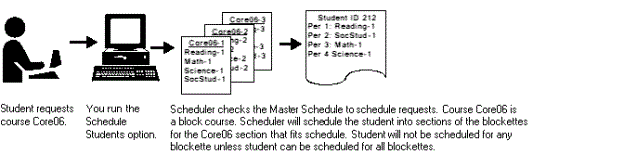
In this scenario, the student will be scheduled with the same group of students for all of the blockette courses because a section number was entered for all blockettes. If you wanted the students to be a unit for most courses, but not for all courses, you could leave the Section field blank for the blockette course(s) for which students do not need to remain in the same unit.
Scheduling Proxy Block Requests
Proxy blocks are useful because you can create one "dummy" course-section for the block and list all possible course requests that should be scheduled for students who request the proxy course. For example, if all students in grade 06 take the same set of courses, you can create a proxy for grade 06 courses that includes blockettes for the set of courses you schedule for students. Then, you can use the Scheduled Course Load/Unload/Lock/Erase option to load the request for the proxy course for all students in grade 06.
The following graphic illustrates the process that occurs when you set up a proxy block (a block that has no blockettes set to be mandatory and has no sections specified for blockettes). The scheduler will schedule the student into any section of the blockette that fits in the student's schedule and will schedule some blockettes even if all blockettes cannot be scheduled.
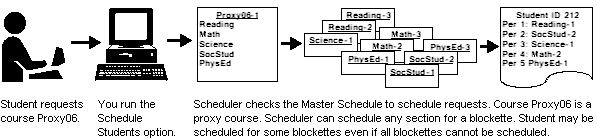
Scheduling Proxy Courses that Include a Block
Including a block course within a proxy block is useful if you want to group students for some courses, but not all courses, and you have a lot of sections of the block course that include the blockette courses you want to group. For example, you might group students for Math, Science, Social Studies, and English, but not for physical education. If you have 10 groups of students to schedule, you could create 10 sections for a block course with blockettes for Math, Science, Social Studies, and English. Then you could create one proxy that includes the block course and physical education.
The following graphic illustrates the process that occurs when you set up a block course within a proxy course. When scheduling a block within a proxy, the scheduler follows the same rules for proxy scheduling. In this scenario, the scheduler will try to schedule the blockette block for the proxy course, but if it cannot schedule the block, the scheduler will still schedule other blockettes for the proxy.
To schedule the block course in the proxy, the scheduler will try to schedule the blockettes as defined in the block. In most cases, the block course will have multiple course-sections defined.
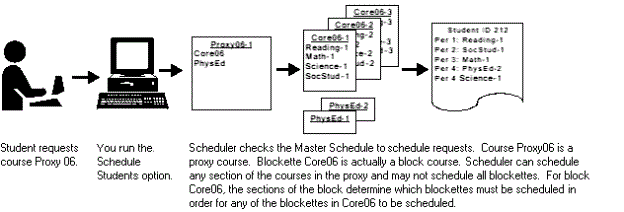
When you include a block within a proxy block, it is possible that the student may be scheduled for some courses, but not for the core courses in the block.
