Home Access Calendar Page
The Calendar page provides a month view of the following information on your student:
Class Assignments
Class Events
Activity Events
To display the Calendar page, click 
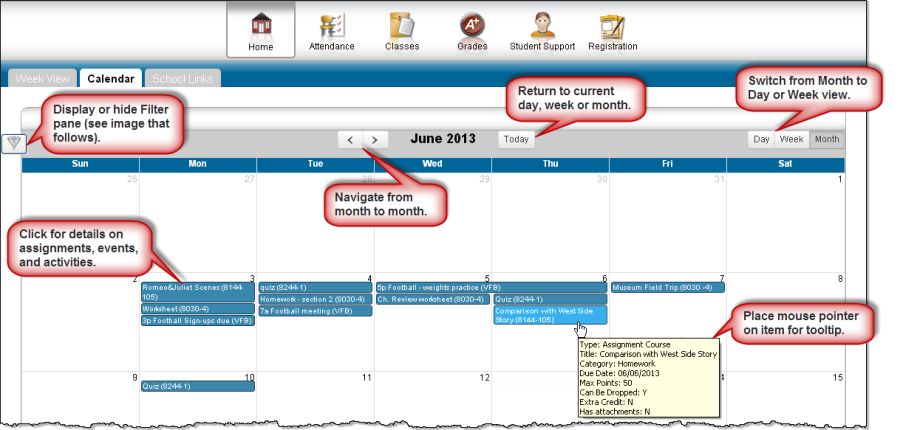
Customize calendar information
To hide or display the Filter pane, click the

Filter icon.

To include or exclude information on the calendar, check or uncheck the appropriate boxes in the Filter pane on the left.
To collapse the pane's Filters, Calendars, or Values section, click the section's

down symbol. To expand a collapsed section, click the section's

up symbol.
Change calendar views
To display other months, use the

arrows to navigate forward or backward a month at a time.
To display the week view for the current week, click Week. To display other weeks in the calendar's week view, use the

arrows to navigate forward or backward a week at a time.
To display the day view for the current day, click Day. To display other days, use the

arrows to navigate forward or backward a day at a time
To return to the current month, week, or day in the above views, click Today.
