Generate Family Numbers
If your district auto-generates family numbers, then a family number will be assigned when you add a student. Either a new family number is generated for the student or the family number assigned to another student who lives with the guardian is assigned.
The family number is only assigned when you add a student using the Add Student option or when an enrollment form is accepted from Enrollment Online.
To assign a student to the same family number as an existing student, you must use the Search option on the Parent/Guardian 1 panel to select the living with contact. If another student lives with that contact, then their family number will be assigned to the student you are adding.
What if no other students live with the selected contact or this is a new contact?
When you save the new student, a message displays indicating that the contact selected is not linked to a student who has a family number. To assign an auto-generated family number, click OK.
What if you get a message that No Family Census Number was found for selected Parent/Guardian 1?
If you know that the student's contact should be linked to a student who has an existing family number, click Cancel and then try searching for another contact.
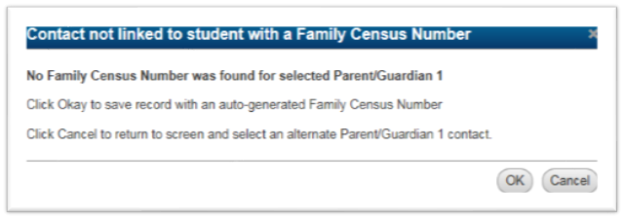
What if there are multiple family numbers assigned to students who live with a contact?
If the guardian you added for the student has multiple students who live with them and the family numbers are not the same for all of the students, a window displays listing the related students. Select the student who has the family number you want to assign to the new student.
When I change the living with guardian for a student will the family number be automatically changed?
No. Family numbers are generated or assigned when you first add a student. But, eSchoolPlus does not update the family number when a student's contact information is changed.
How do you enable this option?
This option is enabled by an administrator on the District Definition page.
To turn it on, select the Automatically Generate Family Number checkbox.
