Attendance Month View Page
The Attendance Month View page enables you to view your student's attendance during any month in the current school year. If your student was absent or tardy on a date, the day will display with a colored background. The Color Legend below the month indicates the type of attendance each color represents.
To display the Month View page, click 
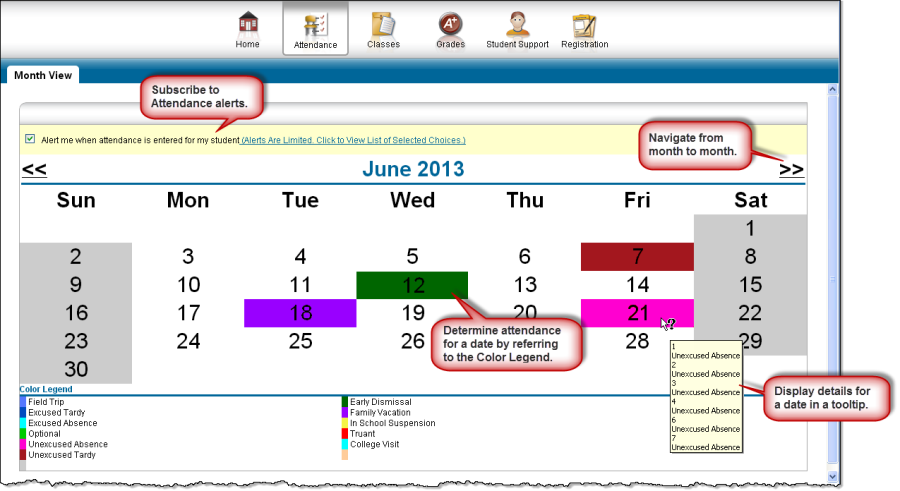
Change months
To navigate from month to month in the current school year, use the

arrows at the top left and right of the calendar.
View attendance details
To view details for a date when your student was absent or tardy, move your pointer over the day. A tooltip displays the type of attendance entered by the office or teacher for the periods affected.
Subscribe to attendance email alerts
To subscribe to email alerts on attendance, check the "Alert me..." box above the month.
To select the types of attendance to receive alerts for, click the "Limit Alerts..." link. In the Attendance Alerts window, check the boxes for the attendance of interest to you, then click Save.
If you do not select the types of attendance, you will receive alerts for all attendance regarding your student.
