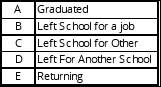Registration Setup
You must make sure that the calendars and programs in your district are setup with a valid State Equivalency Code value.
Validation Tables
Administration > General Setup > District > Validation Tables > select Registration
Validation Table | eSchoolPlus Page Used On/Notes |
|---|---|
Diploma Type | Academic Page. The Oregon Custom Transcript will print for students with a Diploma Type with a State Code Equiv of 1 (Regular Diploma) and 2 (Modified Diploma). |
Race | Personal Page (will need to populate the state code equiv field) |
Homeless Status | OR Homeless (This is a date-tracked field. This is not the Homeless Status from the student Personal page) |
Languages | Registration Page (Home Language field) (will need to populate the state code equiv) |
Meal Status | Personal Page (Meal Status field) (Will need to populate the state code equiv field with state values) (Note: This field will be date tracked) |
Withdrawals | For the OPTE submission to report data properly, make sure that your Withdrawal Codes have the correct State Code Equiv: |
Races State Equivalency Codes
State Equiv Code | Description |
|---|---|
03 | African American |
05 | White |
01 | American Indian/Alaskan Native |
02 | Asian |
07 | Pacific Islander/Native Hawaiian |
Blank | Leave Blank if not applicable. |
Grades State Equivalency Codes
State Equiv Code | Description |
|---|---|
PK | Pre-Kindergarten |
KG | Kindergarten |
01 | First Grade |
02 | Second Grade |
03 | Third Grade |
04 | Fourth Grade |
05 | Fifth Grade |
06 | Sixth Grade |
UE | Unclassified Elementary |
07 | Seventh Grade |
08 | Eighth Grade |
UM | Unclassified Middle (Jr. High) |
09 | Ninth Grade |
10 | Tenth Grade |
11 | Eleventh Grade |
12 | Twelfth Grade |
US | Unclassified Secondary |
GE | GED |
P1 | Post Secondary Year 1 |
P2 | Post Secondary Year 2 |
AE | Adult Education |
TR | Transition or post secondary |
Meal Status State Equivalency Codes
State Equiv Code | Description |
|---|---|
F | Free Lunch |
R | Reduced Lunch |
Blank | Leave Blank if not applicable. |
Languages State Equivalency Codes
The State Code equiv for the languages should be the values from NCES codes. Please refer to the ODE website for the updated codes.
Grades
Administration > Registration Setup > Setup > Grades
Use this page to maintain grade levels. Used on the Entry/Withdrawal Page (will need to populate the state code equiv fields with state values).
Calendar Page
Administration > Registration Setup > Calendars > Calendar
Calendar Type | Default Membership Value | State Equiv Code |
|---|---|---|
Full-time calendar | 1.000 | S |
Part-time calendar | 0.500 | S |
Half-day kindergarten calendar | 1.000 | HDK |
Instructional Hour Calendar | 0.000 | I |
Non-membership students (or any students you do NOT want to include in your ADM Report)
- Default Membership Value= 0.00
- State Equivalency Code = <leave this field blank>
Also, set up Calendars with a non-membership weekday after the final membership day for the school year. This is needed since the Annual ADM submission requires students' Enrollment End Date to be the membership day following the last enrollment day. In the case of a student rolled over from one grade to the next through year-end Registration Rollover, this date would need to be the day after the calendar's final membership day for the year.