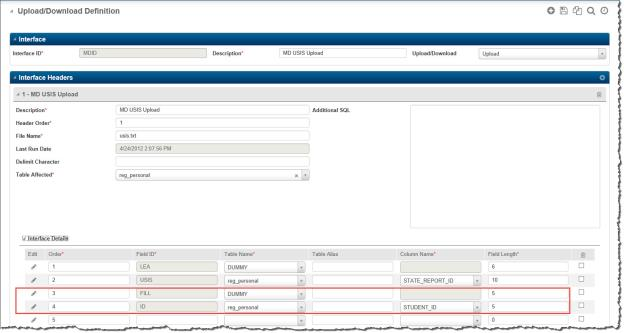USIS Processing
On this page:
Follow these procedures to request State IDs for students and to update eSchoolPlus with the State IDs from the file you get from the State.
USIS Prerequisites
- Users who need to create a file to request USIS values for students must have the Create State ID security resource (Regulatory > Utilities > Utilities > Create State ID (USIS) File).
- Users who need to upload the file from the State with the USIS values must have the Runload security resource.
- You must have an Upload Definition defined properly. We will provide an Upload Definition with an ID of MDID. If your Student IDs are not 10 characters long in eSchoolPlus, you will need to modify the Interface Definition (See USIS Upload Definition section of this documentation). If your Student IDs are 10 characters you should skip that section.
USIS Upload Definition
Administration > Utilities > Download & Upload > Upload/Download Definition
The Interface Details may need to be modified, since the Student ID is padded with zeroes in the file if the length is less than 10. If your Student IDs are less than 10, add a line to the Interface Detail. For example, if your Student IDs have a length of 5, add a new Dummy row with a length of 5.
Create File to Request State IDs
Regulatory > Utilities > Utilities > Create State ID (USIS) File
Field | Description |
|---|---|
School Year | Enter the School Year. Students enrolled during this year will be included in the file. |
If you only want students without USIS numbers, please use the filter shown above: Personal State Report ID is blank.
Click Run to create the USIS file.