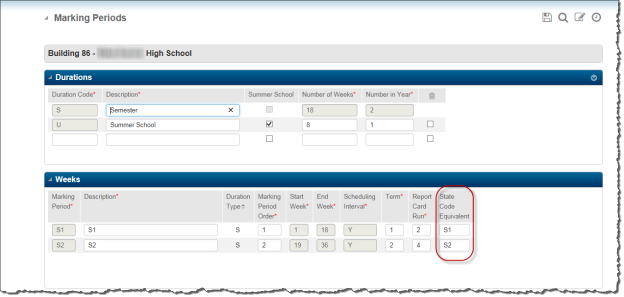Registration Setup
On this page:
Following are state reporting setups related to the Registration package.
Registration Validation Tables
Administration > General Setup > District > Validation Tables
Table | Database Table Name | eSchoolPlus Page Used On |
|---|---|---|
Disabilities | Regtb_disability | Emergency Page – Disability panel (need to populate the state code equiv field with disabilities to be reported through ISBE) |
Races | regtb_ethnicity | Personal Page (will need to populate the state code equiv field) |
Languages | regtb_language | Registration Page (Home Language field) (will need to populate the state code equiv) |
Entries | regtb_entry | Entry/Withdrawal Page (will need to populate the state code equiv fields with state values) |
Generations | reg_generation | Registration Page (will need to populate the state code equiv fields with state values) |
Grades | reg_grade | Entry/Withdrawal Page (will need to populate the state code equiv fields with state values). |
Meal Status | regtb_meal_status | Personal Page (Meal Status field) (Will need to populate the state code equiv field with state values) Date-tracked field. |
Homeless | regtb_homless | Personal Page (Homeless Status) (Will need to populate the state code equiv field with state values (01=Yes, 02=No) Date-tracked field. |
Withdrawals | regtb_withdrawal | Entry/Withdrawal Page (will need to populate the state code equiv fields with state values). Note: If a code doesn't convert – do not convert it – only converted codes will be included in the file. |
Program Entry Reasons | Regtb_prog_entry | Programs Page for ELL Program – ELL uses the entry and withdrawal reasons as the ELL entry and withdrawal reasons – only if the state codes are filled in |
Program Withdrawal Reasons | Regtb_prog_with | Programs Page for ELL program. |
Race State Code Equivalents
For Illinois State Reporting, use the following State Code Equivs:
Race | State Code Equiv | Federal Code Equiv |
|---|---|---|
American Indian or Alaska Native (A person having origins in any of the original peoples of North and South America, including Central America, and who maintains tribal affiliation or community attachment.) | 12 | 2 |
Asian (A person having origins in any of the original peoples of the Far East, Southeast Asia, or the Indian subcontinent including, for example, Cambodia, China, India, Japan, Korea, Malaysia, Pakistan, the Philippine I Islands, Thailand, and Vietnam.) | 13 | 3 |
Black or African American (A person having origins in any of the black racial groups of Africa.) | 14 | 4 |
Native Hawaiian or Other Pacific Islander (A person having origins in any of the original peoples of Hawaii, Guam, Samoa, or other Pacific Islands.) | 15 | 5 |
White (A person having origins in any of the original peoples of Europe, the Middle East, or North Africa.) | 16 | 6 |
Note: When reporting students that have a Yes in the Hispanic/Latino Ethnicity field on the Personal page, we will use the State Code of 11 and when a student has more than one Race, we will use 17 per ISBE requirements. Optionally, you may enter a Race Code for Multi-Racial students with a State Code Equiv of 17 and a Federal Code Equiv of 7.
Setting up Withdrawal Codes
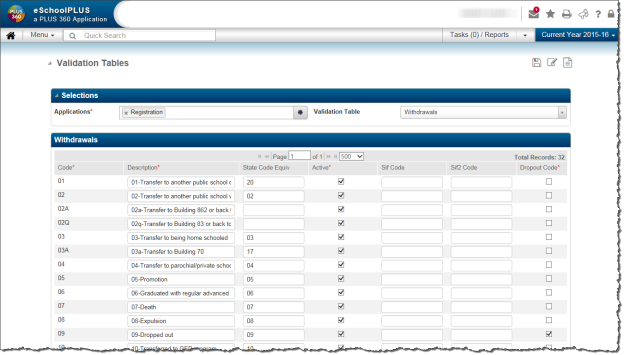
For the Exit Student Enrollment file, if the dropout code is checked for that code, then the Enrollment Exit status is set to 01=Permanent; otherwise set to 02 (Temporary).
Enter a State Code Equiv for all exit reasons that you would want to be reported to the state in the Exit Student Enrollment File.
Marking Periods Setup
Administration > Registration Setup > Calendars > Marking Periods
To report the Term field in the Student Course Assignment file, assign the appropriate ISBE Term code to each marking period in the State Code Equivalent field.
To get the Semester value for the ISBE ELL Screener file, the ISBE download converts marking period State Code Equivalent values using the ISCS Term to ELL Screener Semester validation table.