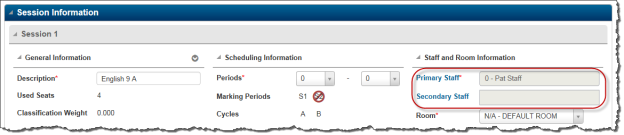Primary Staff and Secondary Staff Tracking for Courses
Scheduling > Courses > Course Sections > Master Schedule
You can add primary staff and secondary staff for student courses during student enrollment or any time during the school year.
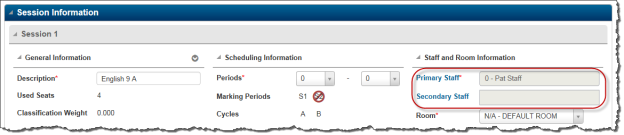
| Fields | Description |
|---|
| Primary Staff | Click the Staff link. In the Staff Date Tracking page, enter the primary staff tracking information such as:- Staff - Select the primary staff for the course.
- Start Date - Enter the date of starting the course
- End Date - Enter the date of exiting the course
- Role of Professional - Select the specific role of the primary staff.
- Reason for Exit - Select the reason for exiting the course
- Teacher Commitment - The teacher's commitment to the course. For example: 1.00 indicates a 100 percent commitment to the course.
|
| Secondary Staff | Click the Add Secondary Staff Info link. In the Staff Date Tracking page, enter the secondary staff tracking information such as:- Staff - Select the secondary staff for the course.
- Start Date - Enter the date of starting the course
- End Date - Enter the date of exiting the course
- Role of Professional - Select the specific role of the primary staff.
- Reason for Exit - Select the reason for exiting the course
- Teacher Commitment - The teacher's commitment to the course. For example: 1.00 indicates a 100 percent commitment to the course.
|