Mark Reporting Setup
On this page:
Mark Types
Administration > Mark Reporting Setup > Setup > Mark Types
For successful Illinois State Reporting, you may not use a Mark Type that is issued once per year.
State Course Setup
Scheduling > Courses > District Courses > State Courses
State Courses will be used in the files sent to the State for the Illinois State Course System (ISCS) submission.
PowerSchool has loaded State Courses into eSchoolPlus for you. In the event that the State has added a State Course Code and we have not updated your system yet, you may enter the new code here. You only need to enter the State Code, Description and check the Active flag. All of the other fields will not be used for Illinois State Reporting.
Course Equivalency Setup
Administration > Mark Reporting Setup > Calculation Setup > Course Equivalency Setup
For each building that offers courses that will be included in the Illinois State Course System (ISCS) files, you must create a Course Equivalency Setup record.
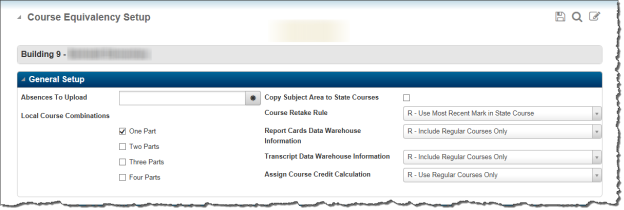
You should have the following values in these fields. All other fields should be blank.
| Fields | Description |
|---|---|
| Building | When you go to the Course Equivalency Setup screen, click on the appropriate building to create the record. |
| Local Course Combinations | Check One Part. |
| Course Retake Rule | Select R – Use Most Recent Mark in State Course. This field will not be used in Illinois, but must have a value. |
| RC Data Warehouse Information | Select R – Use Regular Courses only to Calculate. |
| TRN Data Warehouse Information | Select R – Use Regular Courses only to Calculate. |
| Assign Course Credit Calculation | Select R – Use Regular Courses only to Calculate. |
Course Equivalency Definition
Administration > Mark Reporting Setup > Calculation Setup > Course Equivalency Definitions
Use this option to associate one State Course Code with several courses in a building. Optionally, you may update the State Course for courses individually on the Course Catalog page.
Select the Building, select the State Code and then in the Courses panel, select/enter the courses that should be associated with this particular State Code. Leave the Needs Recalculation box unchecked.
