Entering Discipline Data for Illinois State Reporting
Discipline-related data is submitted to the State in the ISBE Behavior/Discipline file and also in the IL Year End Report. This section of the documentation reviews things to remember when entering Discipline Incidents.
If student has a Disability, it must be entered on the Emergency screen (Registration > Entry & Reports > Student Demographic > Emergency) on the Disabilities panel.
The main incident code on an incident is what gets sent to ISBE, not the Offense Code for each offender.
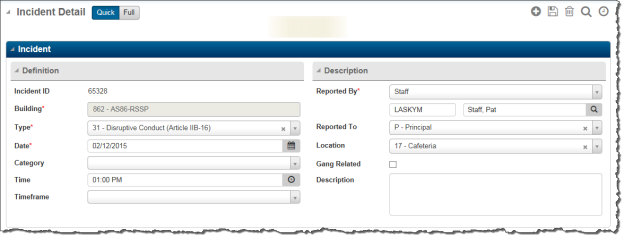
When you enter an Action for an Offender, you may enter any portion of a day in the Actual Duration field. When you create the ISBE Behavior/Discipline file, the system will round the value up to the next number and translate it to the value that the State requires.
