Dental Exam Data
Medical > All > Student > Exams > Dental panel
Use this page if you want to update data for one student at a time.
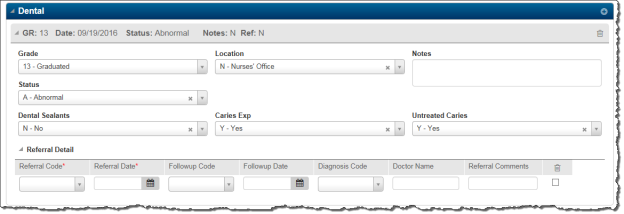
| Fields | Description |
|---|---|
| Dental Sealants | Indicates whether student has dental sealants. Choices are Yes, No or Unknown. |
| Caries Exp | Indicates whether student has caries (cavities) experience/restoration history. Choices are Yes, No or Unknown. |
| Untreated Caries | Indicates whether student has untreated caries (cavities). Choices are Yes, No or Unknown. Enter Referral information under the Referral Detail section to update additional information needed for the IL Dental Conservation Report. The Diagnosis Code field has been added for Illinois on this page. For Dental Exams there are no prescribed Diagnosis Codes from the State—you may enter values in this field if you want, but do not have to. The other fields work as they did before, although there are specific State Equivalency Codes that must be used for Followup Codes. |
Dental Exam Mass Update
Medical > All > Office > Dental
Use this page to update dental exam data for several students at one time. You will enter default values for the data associated with the dental exam and make changes to the exceptions as necessary.
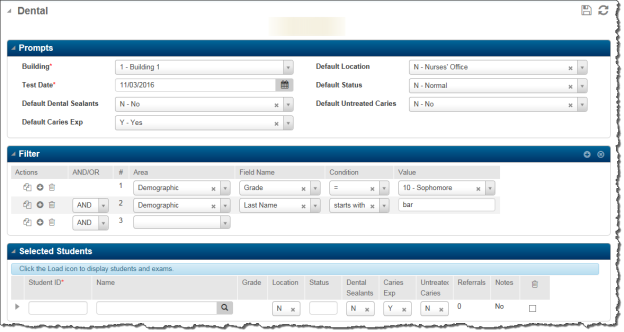
Procedure for Using Dental Exam Mass Load Page:
- Enter Default information at the top of the page. If the majority of the students do not have Untreated Cavities, you would enter N in the Default Untreated Caries field. Select a field to see valid values.
- Select the group of students you wish to enter Dental Exam data for in the Mass Load Filter section of the paged. After you enter your selection criteria, click the Load button.
- The page will change to show the students that you have selected. Make changes to student data as necessary.
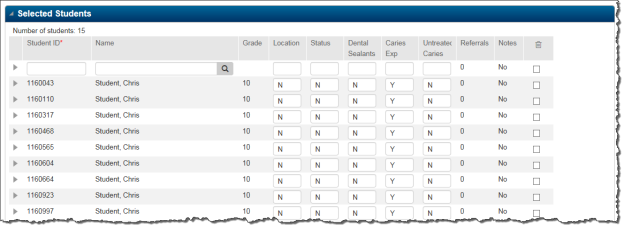
If you have Referral Information, click on the arrow next to the Student ID and enter data as appropriate.
