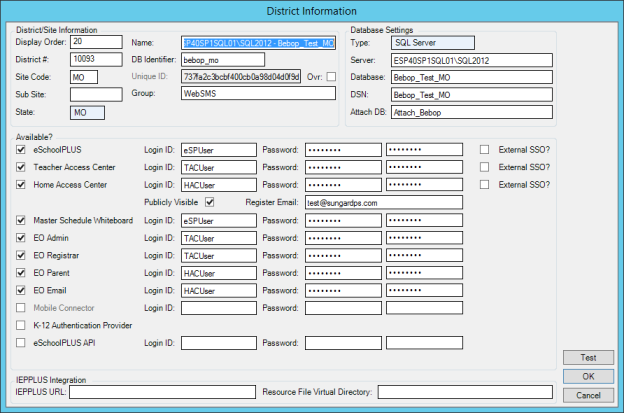Add a New Database Record
Click District Information at the bottom left corner of the District List tab.
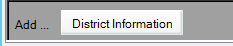
In the new District Information window that displays, you can add a database record containing District/Site Information and Database Settings.
For field descriptions, refer to the District Information Window.
You can then use the fields in the Available? section to select which PowerSchool applications will have access to the database.
If your district is using IEPPLUS Integration, you can then enter the appropriate information in the fields in the corresponding section.
When you are done adding information, click OK.
Note: You may click Test before you click OK to verify that you entered the database and the login information properly. If you do not explicitly click Test, the system will perform the Test when you click OK.
Sample District Information Window